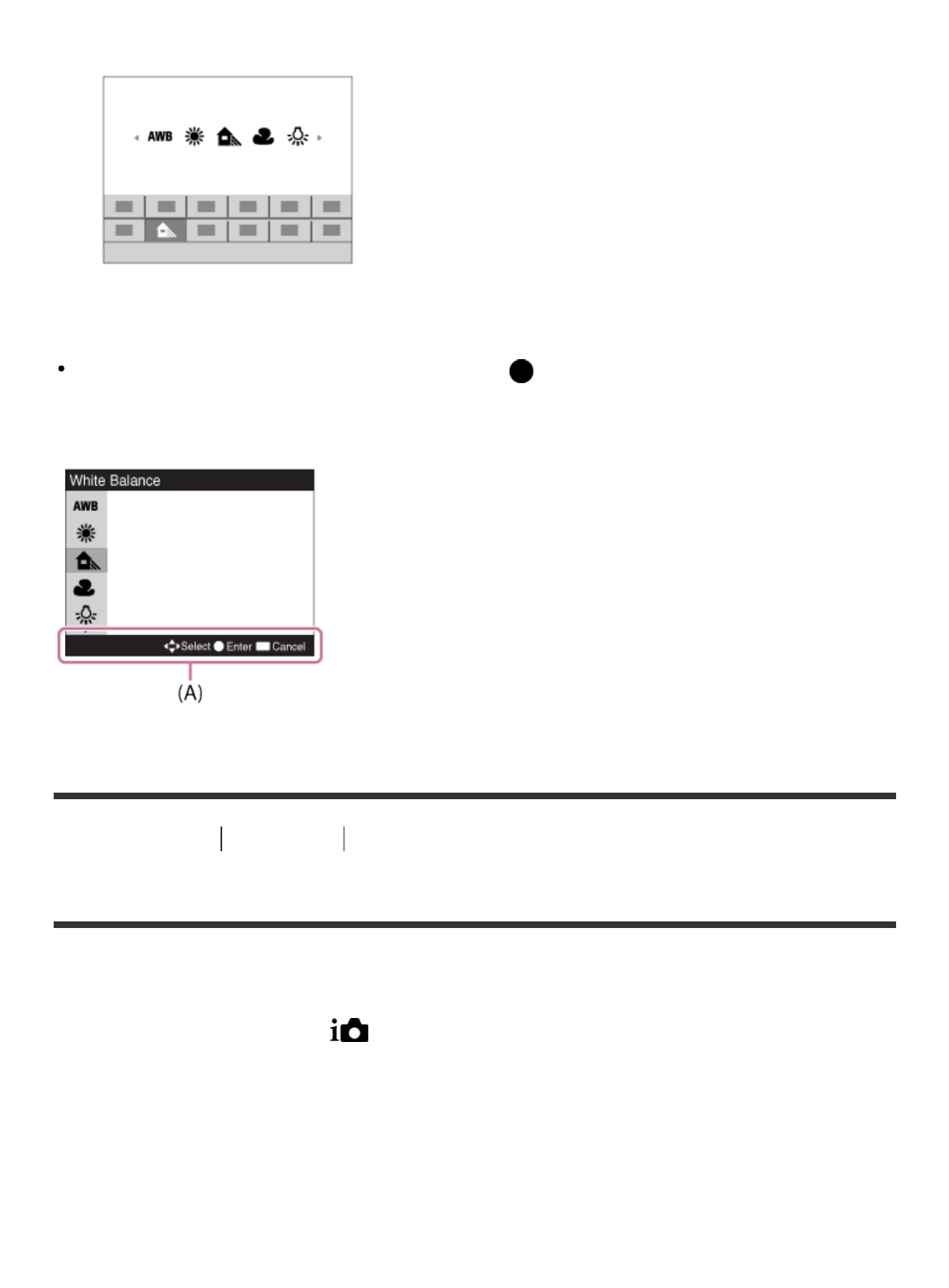
3. Set the desired setting by turning the control wheel.
Performing settings on the dedicated screen
Select the desired function in step 2, then press on the center of the control wheel. The
dedicated setting screen for the function appears. Follow the operating guides (A) to perform
the settings.
[9] How to Use Shooting Shooting still images/movies
Shooting still images
Shoots still images.
1. Set the shooting mode to (Intelligent Auto).


















