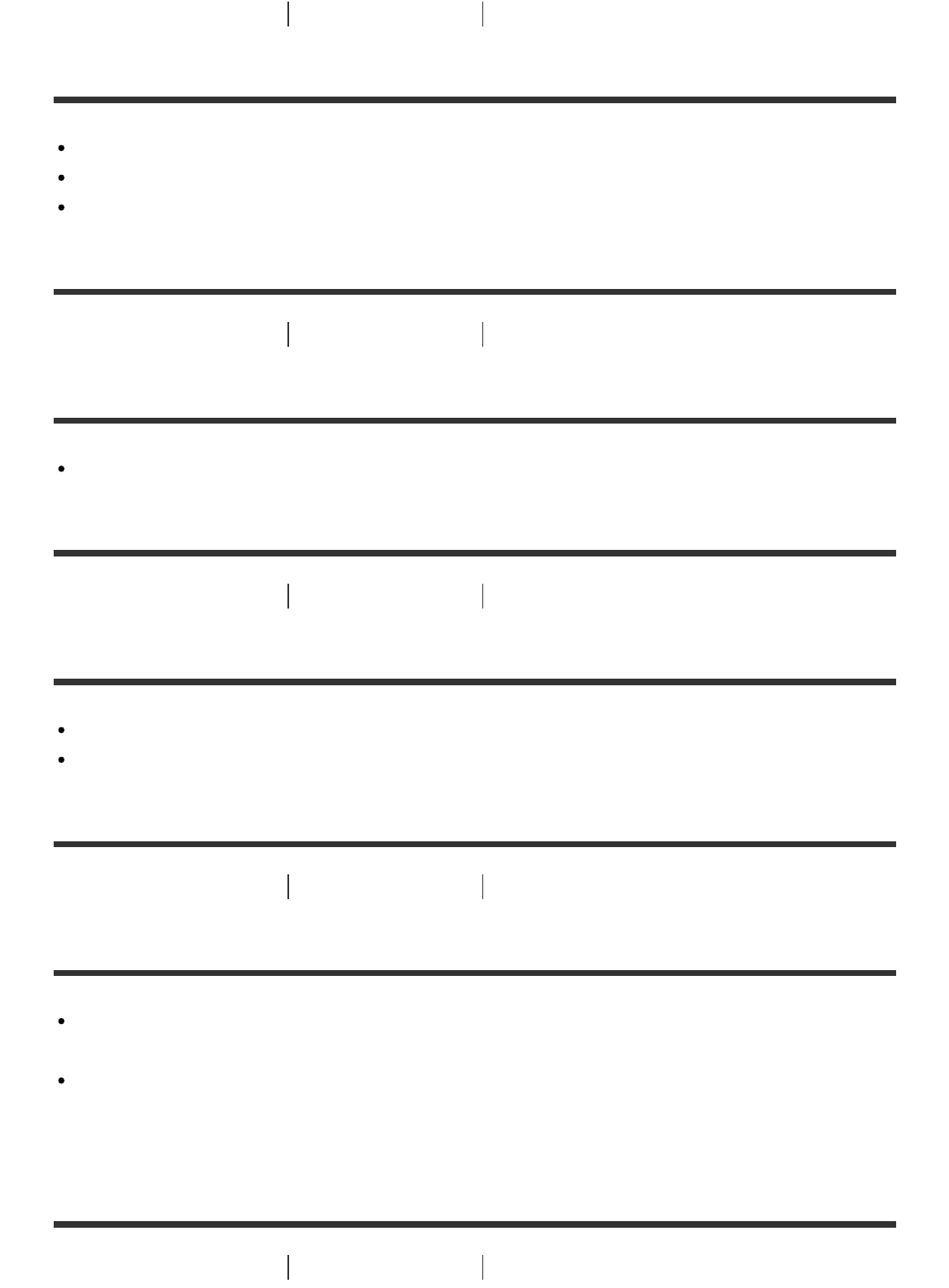
[206] Troubleshooting Troubleshooting Shooting still images/movies
The eyes of the subject come out red.
Set [Red Eye Reduction] to [On].
Shoot the subject at a distance closer than the flash range using the flash.
Light the room and shoot the subject.
[207] Troubleshooting Troubleshooting Shooting still images/movies
Dots appear and remain on the screen.
This is not a malfunction. These dots are not recorded.
[208] Troubleshooting Troubleshooting Shooting still images/movies
You cannot shoot images continuously.
The memory card is full. Delete unnecessary images.
The battery level is low. Insert a charged battery pack.
[209] Troubleshooting Troubleshooting Shooting still images/movies
The image is blurred.
Activate the SteadyShot function by pressing the shutter button halfway down and then shoot
images.
The picture was taken in a dark location without the flash, resulting in product-shake. The
use of a tripod or the flash is recommended. [Hand-held Twilight] and [Anti Motion Blur] in
[Scene Selection] are also effective in reducing blur.
[210] Troubleshooting Troubleshooting Shooting still images/movies


















