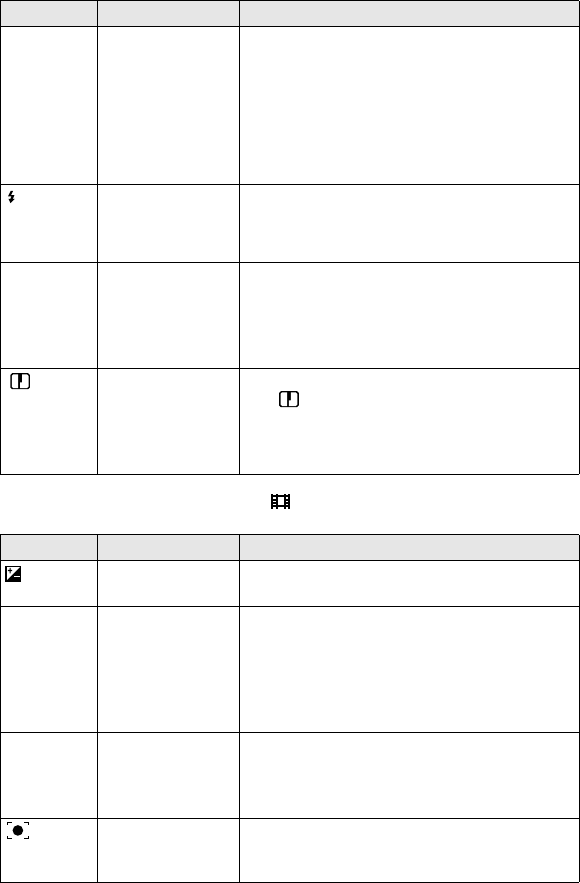
42
When the mode dial is set to (MOVING IMAGE is set to
MPEG MOVIE in the setup settings.)
MODE
(REC
MODE)
TIFF Records a TIFF (uncompressed) file in addition
to the JPEG file (page 50).
TEXT Records a GIF file in black-and-white (page 49).
E-MAIL Records a small-size (320×240) JPEG file in
addition to the selected image size (page 48).
x
NORMAL Records an image using the normal recording
mode.
±
(FLASH
LEVEL)
HIGH Makes the flash level higher than normal.
x
NORMAL Normal setting.
LOW Makes the flash level lower than normal.
PFX
(P. EFFECT)
SOLARIZE
B&W
SEPIA
NEG.ART
x
OFF
Sets the image special effects (page 55).
(
SHARPNESS
)
+2
+1
x
0
–1
–2
Adjusts the sharpness of the image.
The indicator appears (except when the
setting is 0).
Item Setting Description
(EV)
+2.0EV to
–2.0EV
Adjusts the exposure value (page 53).
9
(FOCUS)
∞
(infinite)
7.0 m
3.0 m
1.0 m
0.5 m
x
AUTO
Sets the distance to the subject (page 52).
WB
(WHITE
BAL)
HOLD
x
AUTO
IN DOOR
OUT DOOR
Sets the white balance (page 54).
(SPOT
METER)
ON
x
OFF
Adjusts the brightness of the spot to be recorded
(page 57).
Item Setting Description


















