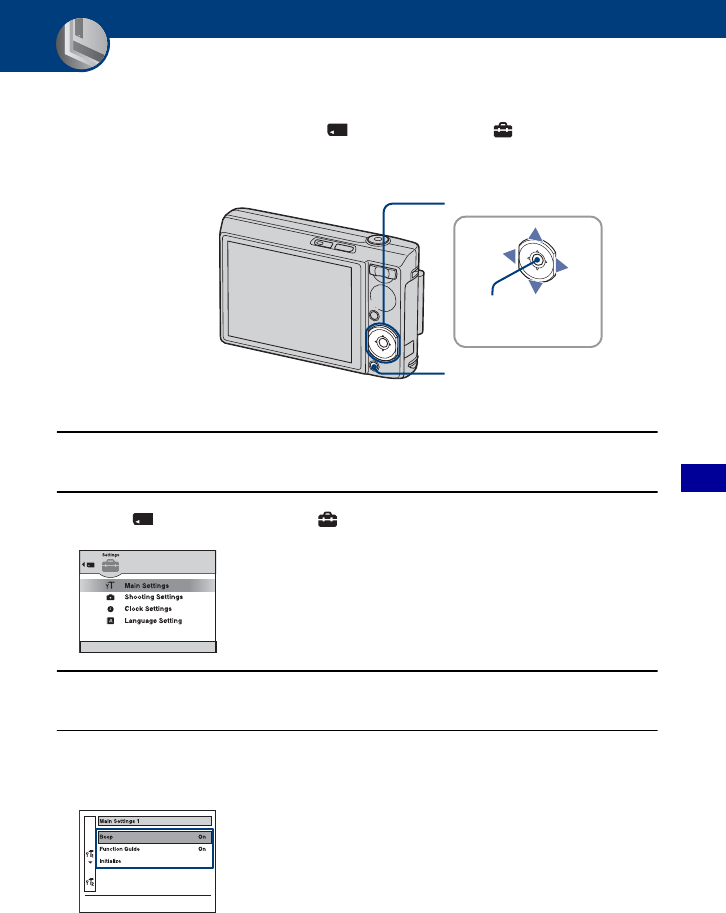
55
Customizing the settings
Customizing the settings
Customizing the Manage Memory feature
and the Settings
You can change the default settings using (Manage Memory) or (Settings) on the
HOME screen.
1 Press HOME to display the HOME screen.
2 Select (Manage Memory) or (Settings) with b/B on the control button.
3 Select the desired item with v/V, then press z.
4 Move the highlight to the item selection area with B, and select the desired
item with v/V, then press z.
Control button
v/V/b/B button
z button
HOME button


















