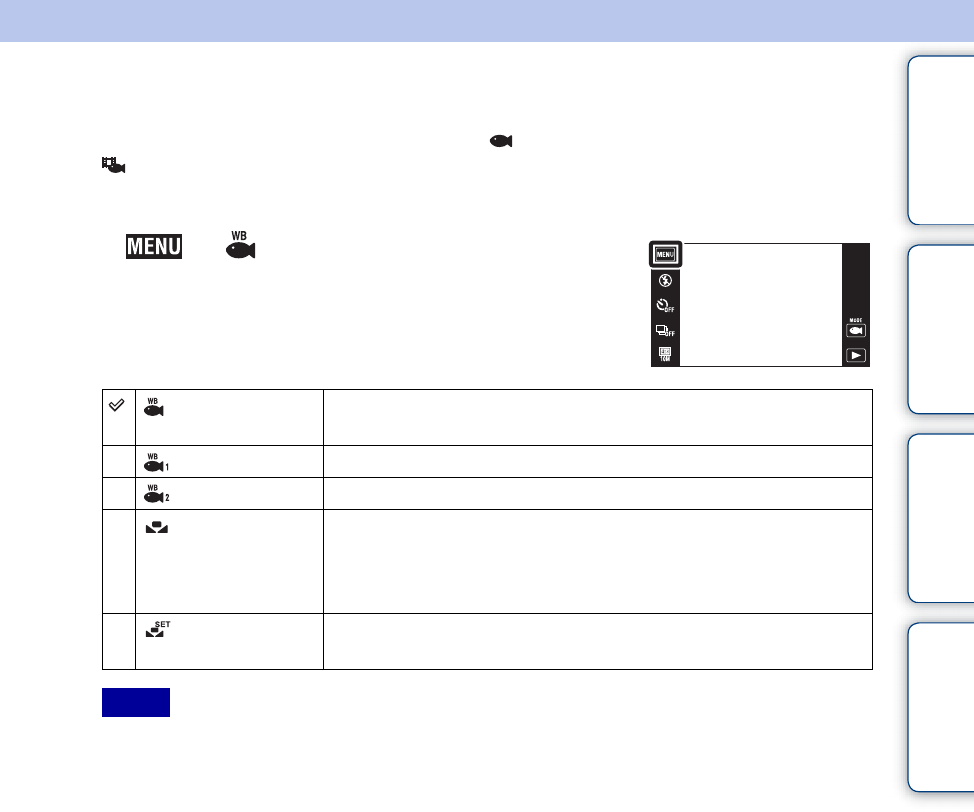
Table of
contents
Operation
Search
MENU/Settings
Search
Index
55
GB
Underwater White Balance
Adjusts the color tone when the camera is set to (Underwater) mode in Scene Selection or
(Underwater) mode in Movie Mode.
1 Lower the lens cover to switch to shooting mode.
2 t (Underwater White Balance) t
desired mode t [OK]
• Depending on the color of the water, the Underwater White Balance may not work correctly even though
you select [Underwater 1] or [Underwater 2].
• When flash is [On], the underwater white balance can only be adjusted to [Auto], [One Push], or [One
Push Set].
• [One Push Set] is unable to be selected while charging the flash.
• The white references loaded using [White Balance] and [Underwater White Balance] are stored
separately.
(Auto) Automatically adjusts the color tones for underwater conditions to
make the colors appear natural.
(Underwater 1) Adjusts for underwater conditions where blue is strong.
(Underwater 2) Adjusts for underwater conditions where green is strong.
(One Push) Adjusts the white balance depending on the light source. The white
color memorized in [One Push Set] mode becomes the basic white
color. Use this mode when [Auto] or other modes cannot be set the
color properly.
(One Push
Set)
Memorizes the basic white color which will be used in [One Push]
mode (page 54).
Notes


















