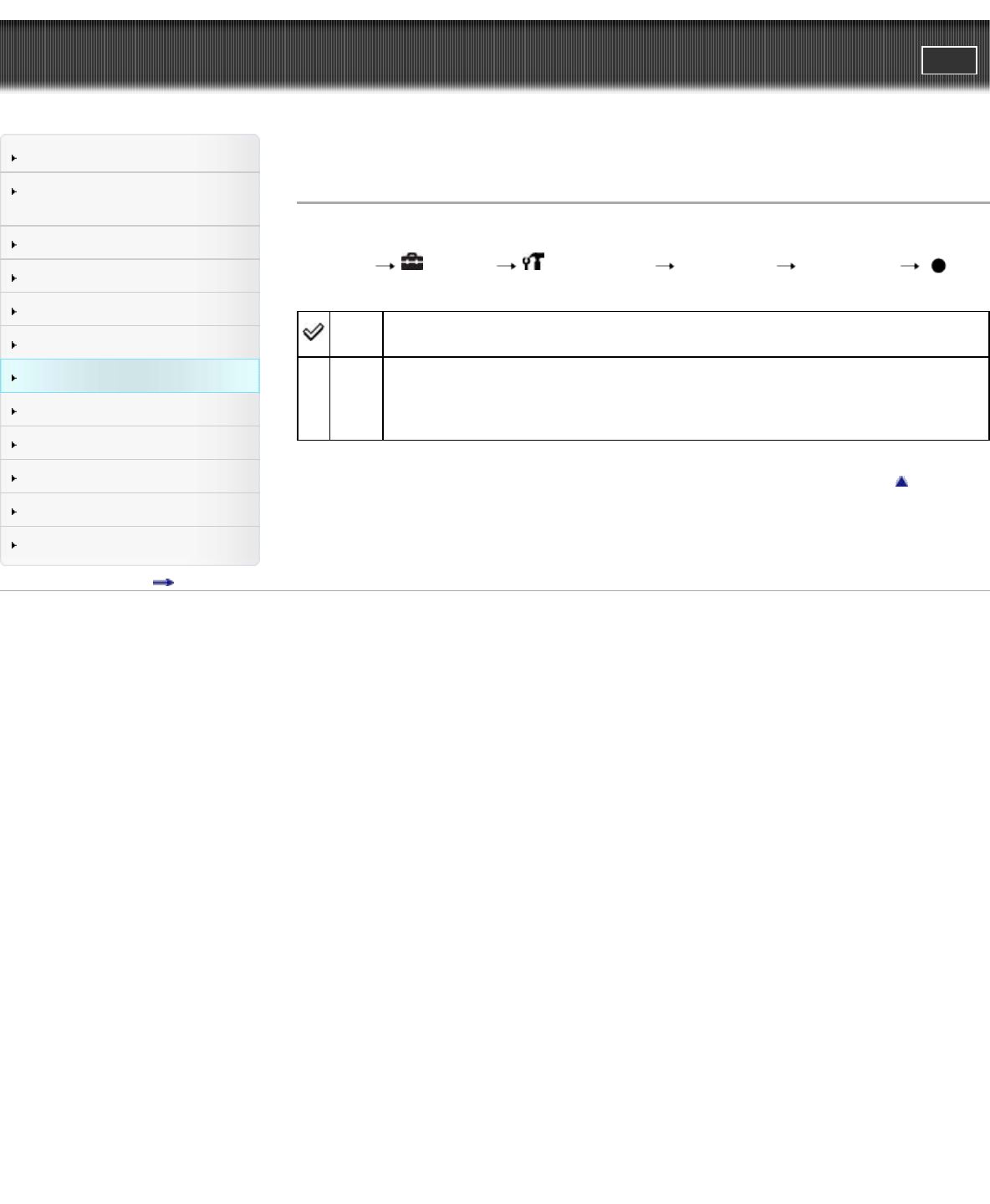
Cyber-shot User Guide
PrintSearch
Before Use
Confirming the operation
method
Shooting
Viewing
Useful shooting functions
Useful viewing functions
Changing settings
Viewing images on a TV
Using with your computer
Printing
Troubleshooting
Precautions/About this camera
Contents list
Top page > Changing settings > Main Settings > LUN Setting
LUN Setting
Sets USB connection mode when connecting the camera to a computer, etc.
1. MENU
(Settings) (Main Settings) [LUN Setting] desired mode
Multi
Images both on the memory card and in the internal memory are displayed. Select this
setting when you connect the camera to a computer.
Single
When the memory card is inserted into the camera, the images on the memory card are
displayed; when it is not inserted, the images in the internal memory are displayed. Select
this setting in cases where the images of both the memory card and the internal memory
are not displayed when the camera is connected to a device other than a computer.
Back to top
Copyright 2012 Sony Corporation
140


















