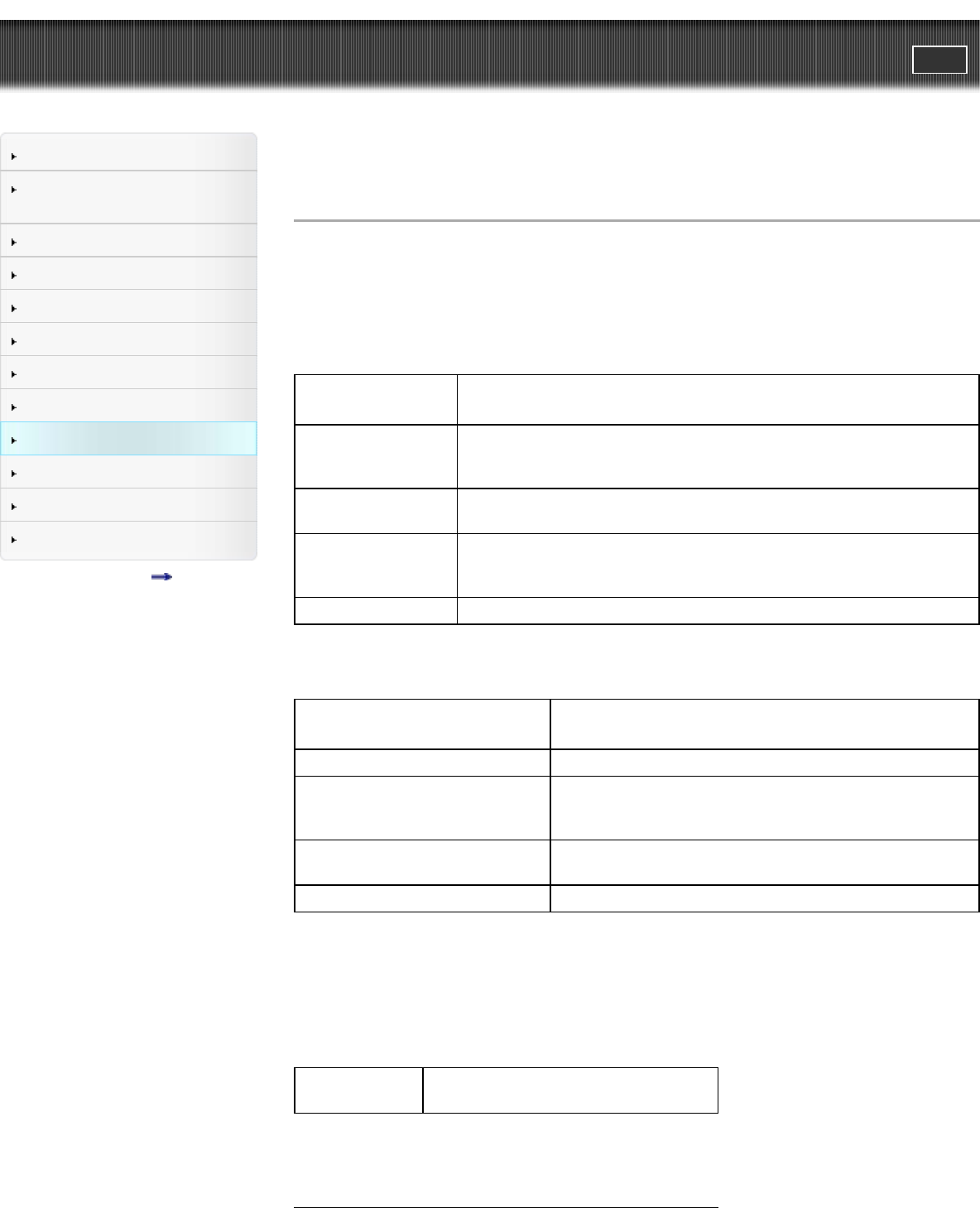
Cyber-shot User Guide
PrintSearch
Before Use
Confirming the operation
method
Shooting
Viewing
Useful shooting functions
Useful viewing functions
Changing settings
Viewing images on a TV
Using with your computer
Printing
Troubleshooting
Precautions/About this camera
Contents list
Top page > Using with your computer > Recommended computer environment > Recommended
computer environment
Recommended computer environment
The following computer environment is recommended when using the software “PlayMemories Home”
(Windows) and “Music Transfer” (Windows/Mac) and when importing images via a USB connection.
Windows
DSC-W730:
OS (pre-installed)
Microsoft Windows XP*
1
SP3/Windows Vista*
2
SP2/Windows 7 SP1/Windows
8
CPU
Intel Pentium III 800 MHz or faster (For playing/editing the High Definition
movies: Intel Core Duo 1.66 GHz or faster/Intel Core 2 Duo 1.66 GHz or
faster)
Memory
Windows XP: 512 MB or more (1 GB or more is recommended.)
Windows Vista/Windows 7/Windows 8: 1 GB or more
Hard Disk (Disk space
required for
installation)
Approximately 500 MB
Display 1,024×768 dots or more
DSC-W710:
OS (pre-installed)
Microsoft Windows XP*
1
SP3/Windows Vista*
2
SP2/Windows 7
SP1/Windows 8
CPU Intel Pentium III 800 MHz or faster
Memory
Windows XP: 512 MB or more (1 GB or more is
recommended.)
Windows Vista/Windows 7/Windows 8: 1 GB or more
Hard Disk (Disk space required for
installation)
Approximately 500 MB
Display 1,024×768 dots or more
*
1
64-bit editions and Starter (Edition) are not supported.
*
2
Starter (Edition) is not supported.
Mac
DSC-W730
OS (pre-installed)
USB Connection: Mac OS X v10.5 to v10.8
Music Transfer: Mac OS X v10.5 to v10.8*
* Equipped with Intel processor
DSC-W710
155


















