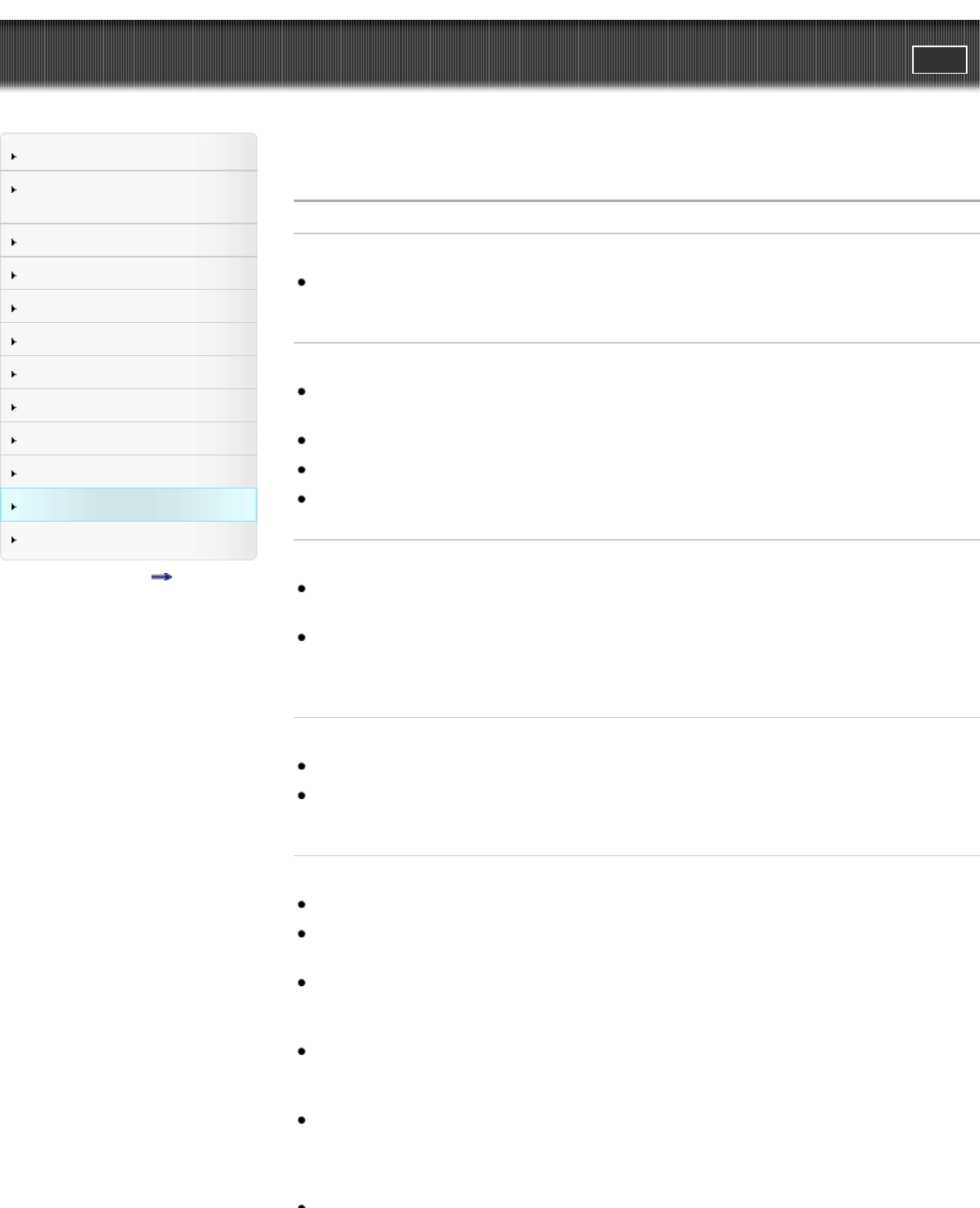
Cyber-shot User Guide
PrintSearch
Before Use
Confirming the operation
method
Shooting
Viewing
Useful shooting functions
Useful viewing functions
Changing settings
Viewing images on a TV
Using with your computer
Printing
Troubleshooting
Precautions/About this camera
Contents list
Top page > Troubleshooting > Troubleshooting > Battery pack and power
Battery pack and power
Cannot insert the battery pack into the camera.
Make sure the direction of the battery pack is correct, and insert it until the battery eject lever is
locked.
Cannot turn on the camera.
After inserting the battery pack into the camera, it may take a few moments for the camera to power
up.
Make sure that the battery pack is inserted correctly.
The battery pack will discharge by itself even if you do not use it. Charge the battery pack before use.
Check that the battery pack is compatible. [Details]
The power turns off suddenly.
Depending on the camera and battery temperature, the power may turn off automatically to protect
the camera. In this case, a message is displayed on the screen before the power turns off.
If you do not operate the camera for a certain period of time while the power is on and [Power Save]
is set to [Standard] or [Max], the camera turns off automatically to prevent wearing down the battery
pack. Turn on the camera again.
The remaining charge indicator is incorrect.
This is caused when you use the camera in an extremely hot or cold location.
Battery capacity decreases over time and through repeated use. If decreased usage time between
charges becomes significant, it is probably time to replace it with a new one.
The Charge lamp of the camera flashes while charging the battery.
Check that the battery pack is compatible. [Details]
The Charge lamp of the camera flashes infrequently when you use a battery pack that has not been
used for a long time. In such cases, remove the battery pack from the camera and re-insert it.
DSC-W730: If the lamp flashes quickly, remove the battery pack being charged, and then insert the
same battery pack into the battery charger again (until it clicks). If the lamp flashes quickly again, this
may indicate a battery pack problem.
DSC-W710: If the lamp flashes, remove the battery pack being charged, and then insert the same
battery pack into the battery charger again (until it clicks). If the lamp flashes again, this may indicate
a battery pack problem.
DSC-W730: If the lamp flashes slowly, the charger is in standby mode and charging has
temporarily stopped. Charging stops temporarily and standby mode results when the temperature is
outside the range suitable for charging. Charging resumes and the Charge lamp lights when the
temperature returns to the range suitable for charging.
167


















