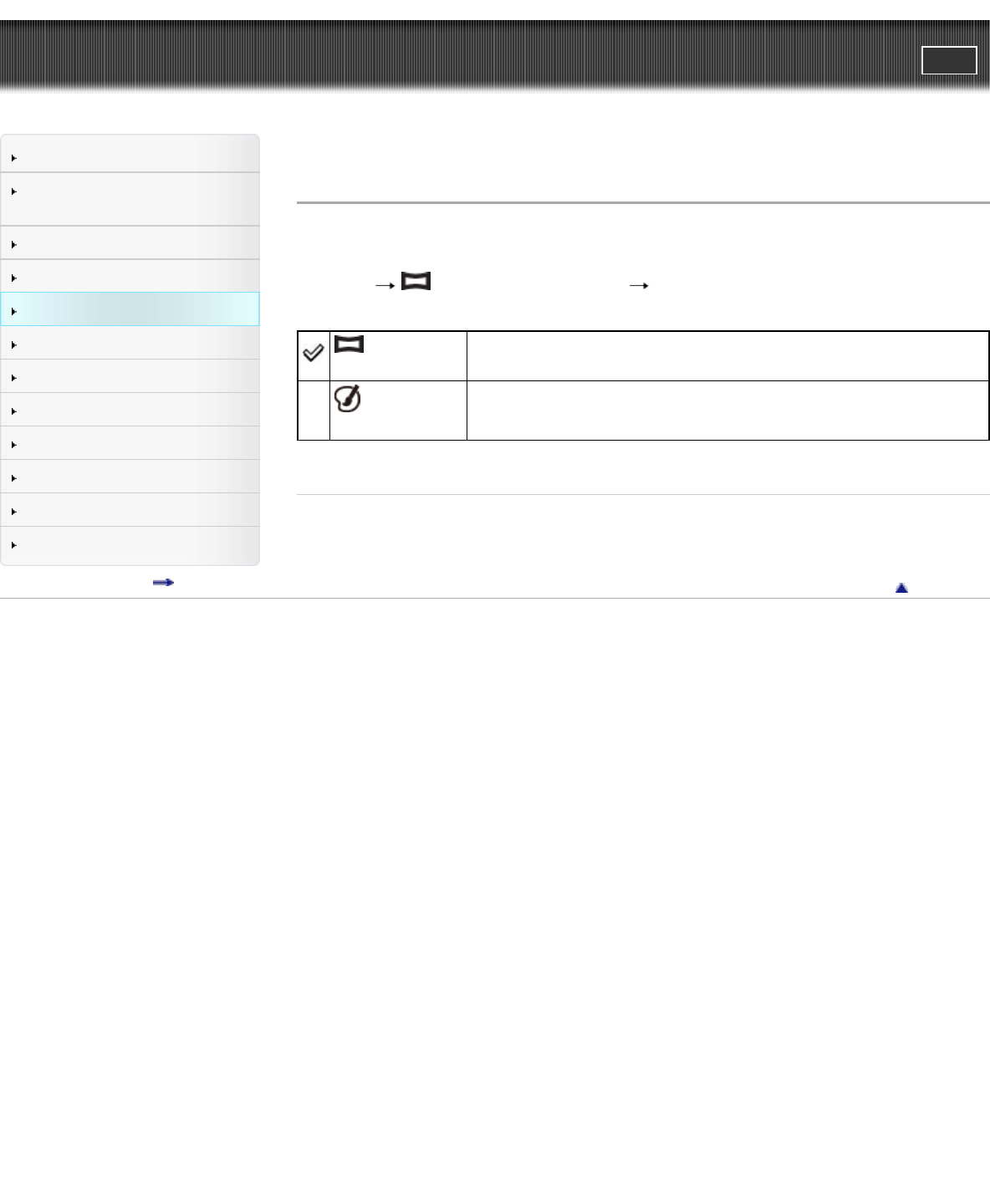
Cyber-shot User Guide
PrintSearch
Before Use
Confirming the operation
method
Shooting
Viewing
Useful shooting functions
Useful viewing functions
Changing settings
Viewing images on a TV
Using with your computer
Printing
Troubleshooting
Precautions/About this camera
Contents list
Top page > Useful shooting functions > Using shooting functions > Panorama Shooting Scene
Panorama Shooting Scene
Allows you to shoot with preset settings according to the scene when the camera is in [Sweep
Panorama] mode.
1. MENU
(Panorama Shooting Scene) desired mode
(Sweep
Panorama)
Shoots a regular panoramic image.
(Picture
Effect)
Allows you to shoot a panoramic image with an original texture according to
the desired effect.
Related Topic
Picture Effect
Back to top
Copyright 2012 Sony Corporation
78


















