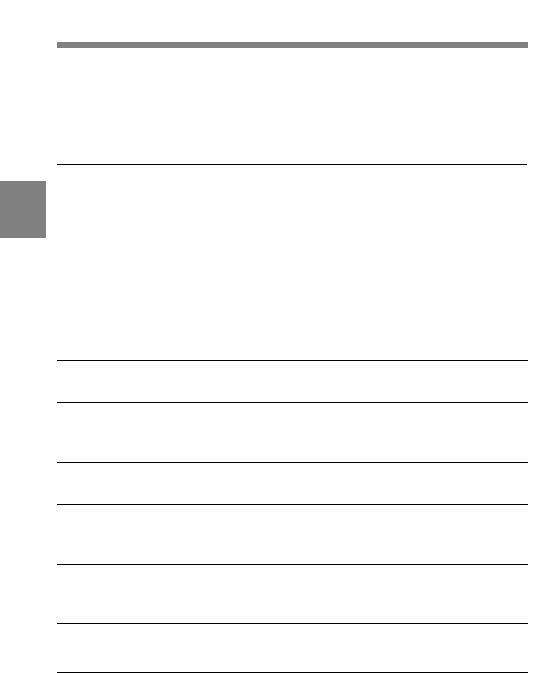
4-36 Chapter 4 Adjustments and Settings for Recording
4
4-6 Setup Menu Display on
the Viewfinder Screen
If the MENU ON / OFF / PAGE switch is set to ON, the setup menu is
displayed on the viewfinder screen.
Use this setup menu to select settings and also to select which items are
displayed on the viewfinder screen as well as how they are displayed.
4-6-1 Setup Menu Configuration
The setup menu is displayed as individual pages. The pages that make up
the setup menu and brief details of the function of each page are listed in
the table below.
You can change the configuration of the setup menu to suit your
requirements. At the factory, the pages marked with the a) in the table
are available.
Pages and functions of the setup menu
Page
number
1
a)
Page name
MARKER
1 / 2
Function
Sets markers (center
marker and safety zone
marker).
Reference
Section 4-8-4 “Setting
the Marker Display”
2 MARKER
2 / 2
Sets markers (box
cursor).
Maintenance Manual
3
a)
VF DISPLAY Selects the display
shown on the
viewfinder screen.
Section 4-8-2
“Selecting the Display
Items”
MASTER
GAIN
Sets the GAIN selector
value.
Section 4-9-1 “Setting
the GAIN Selector
Values”
4
a)
5
a)
CAMERA ID Sets the camera ID. Section 4-8-5 “Setting
the Camera ID”
a) At the factory, the setup menu consists of these pages.
(Continued)


















