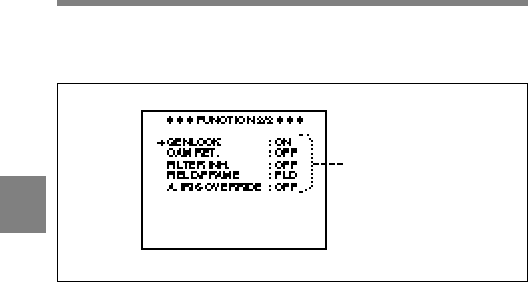
4-70 Chapter 4 Adjustments and Settings for Recording
4
2 Push the MENU ON / OFF / PAGE switch repeatedly to PAGE until
the FUNCTION 2 / 2 page shown below appears (or use the PAGE
+ UP / DOWN function).
FUNCTION 2 / 2 page (factory settings)
3 Push the MENU CANCEL / PRST / ITEM switch repeatedly to
ITEM until the cursor reaches the item whose setting you want to
change (or use the ITEM + UP / DOWN function).
4 Press the UP or DOWN button to change the setting of the selected
function.
GENLOCK : Press the UP button to use the input signal to the
GENLOCK IN connector in the genlock of the camera or an
external time code synchronization (ON). Press the DOWN
button not to use it (OFF).
CAM RET. (camera return) : Press the UP button to display the
return video signal that is input to the GENLOCK IN connector
on the viewfinder screen (ON). Press the DOWN button not to
display it (OFF).
FILTER INH. (inhibit) : Press the UP button to limit the number
of the white balance memories to one each for A and B (ON).
Press the DOWN button not to limit them (OFF).
Function names


















