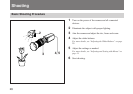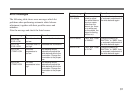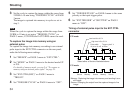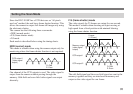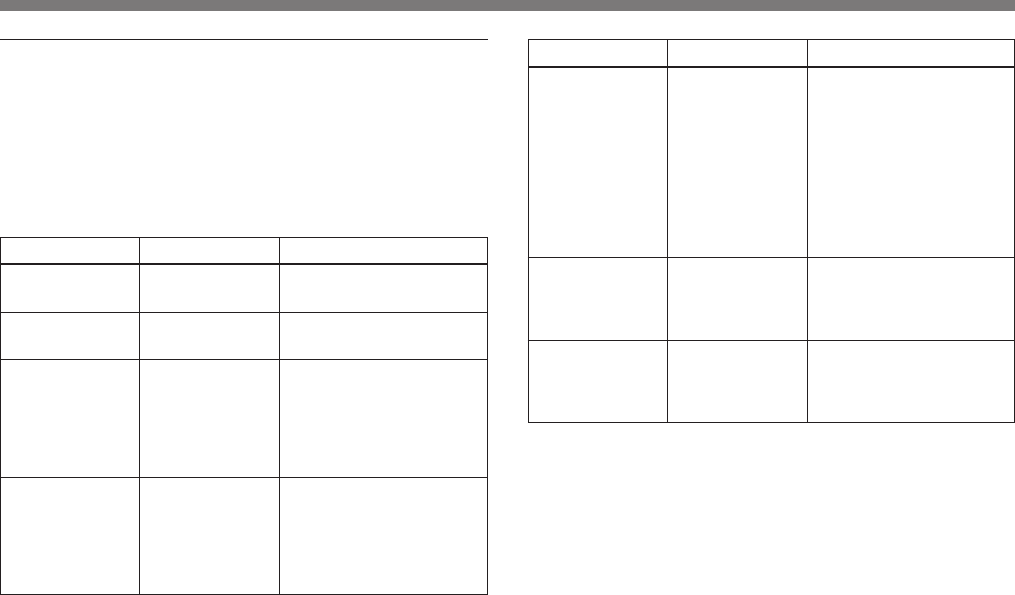
31
Error messages
The following table shows error messages which list
problems when performing automatic white balance
adjustment, together with their possible causes and
remedies.
Note the message and check the listed causes.
Error message Causes Remedies
Error message Causes Remedies
WHITE NG
LEVEL LOW
The video level is
too low.
Increase the illumination.
WHITE NG
LEVEL HIGH
The video level is
too high.
Decrease the illumination.
WHITE NG
C.TEMP LOW
The color
temperature is
too low.
The camera cannot
automatically adjust the
white balance due to the
illumination. Change the
illumination to the proper
one.
WHITE NG
C.TEMP HIGH
The color
temperature is too
high.
The camera cannot
automatically adjust the
white balance due to the
illumination. Change the
illumination to the proper
one.
WHITE NG
TRY AGAIN
The camera has
failed to adjust
the white balance
due to a cause
other than the
above. (ex. there
is no white part
on the object, the
object is moving
and so on).
Adjust the illumination and
try automatic adjustment of
the white balance again.
WHITE MANU “WHT.BAL” is set
to “MANU”.
Change the setting of
“WHT.BAL” to “AWB”, then
try automatic adjustment of
the white balance again.
WHITE ATW “WHT.BAL” is set
to “ATW”.
Change the setting of
“WHT.BAL” to “AWB”, then
try automatic adjustment of
the white balance again.