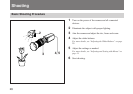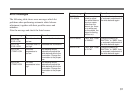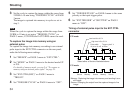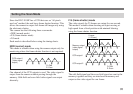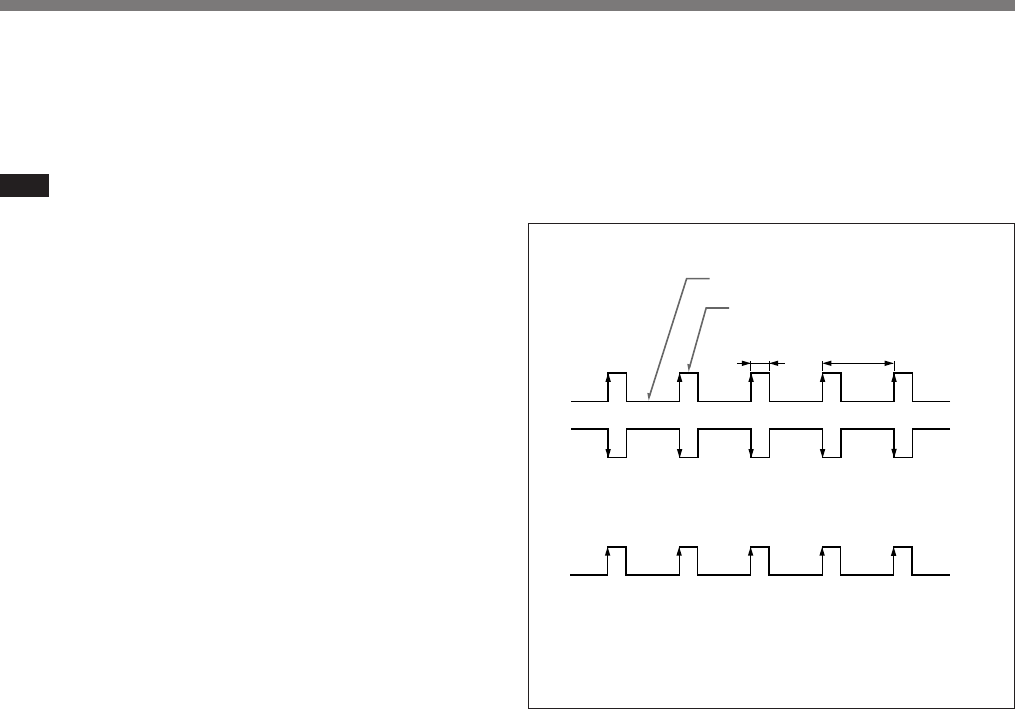
34
3 Set the cycle to capture the image within the range from
2-FRM to 10 min using “TRIGGER CYCLE” on PAGE
3 menu.
The image is captured into memory in cycles as set in
step 3.
Note
When the cycle to capture the image within the range from
2-FRM to 10 min is set using “TRIGGER CYCLE” on
PAGE 3 menu., CCD IRIS and AUTO IRIS cannot be used.
To capture the image into memory using an
external pulse
To capture the image into memory according to an external
pulse input to the EXT CTRL connector on the rear panel,
make the following menu settings.
1 Set “FREEZE” on PAGE 3 menu to “EXT.CTRL”.
2 Set “MODE” on PAGE 3 menu to the desired mode F/F
or F/S.
For details of memory mode, see step 2 of “To capture to
memory using an internal pulse signal” on page 33.
3 Set “EXT.CTRL(BNC)” on PAGE 3 menu to
“TRIG.IN”.
4 Set “TRIGGER CYCLE” on PAGE 4 menu to “OFF”.
5 Set “TRIGGER PULSE” on PAGE 4 menu to the same
polarity as the input trigger pulse.
6 Set “EXT.TRIGGER” of “SHUTTER” on PAGE 1
menu to “OFF”.
Timing of external pulse input to the EXT CTRL
connector
F/S mode
Shooting
Source
Memory
Source Memory
Memory: Capturing the image into memory and sending it as a
still image.
Source: Chainging the output from the captured image to live
image.
Source
Low level 0 to 0.5 V
High level 4.5 to 5.0 V
Pulse width
10 µs to 10 mS
Trigger cycle 3 V
or more
Memory Memory
Memory Memory
Memory
Select either of the two illustrated above.
F/F mode