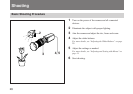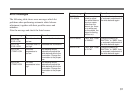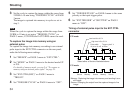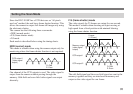32
Using the Externally Triggered Shutter
A charge starts building up the instant an external trigger
pulse is received, and then an image is output.
Triggering the electronic shutter externally lets you shoot an
object moving at high speed from a fixed position with
minimum blurring.
To use the external trigger shutter, make the following menu
settings.
For details of how to use the menus, see “Operation through
Menus” on page 13.
1 Set “EXT.TRIGGER” of “SHUTTER” on PAGE 1
menu to “ON”.
Either STEP or VARIABLE appears in the SHUTTER
column on the menu.
2 Select either “STEP” or “VARIABLE”.
“SPEED“ appears.
3 Move the cursor to “SPEED” by using the FUNCTION
DOWN button, then set the shutter speed by using the
DATA UP or DOWN button.
4 Set “EXT.CTRL(BNC)” on PAGE 3 menu to
“TRIG.IN”.
5 Set “TRIGGER CYCLE” on PAGE 4 menu to “OFF”.
6 Set “TRIGGER PULSE” on PAGE 4 menu to match the
polarity of the input tirgger pulses.
Note
When “EXT.TRIGGER” is set to “ON”, ATW and AUTO
IRIS cannot be used.
Shooting