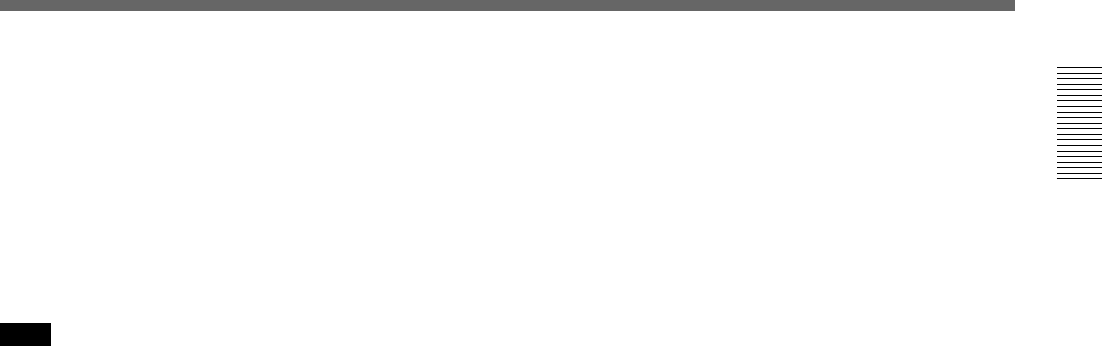
Chapter 1 Overview
Chapter 1 Overview 17
0 LENS connector (12-pin, for
2
/3-inch lens)
Connect the lens connector.
qa REMOTE connector (10-pin)
Connect the optional RM-M7G Remote Control Unit,
or the RCP-TX7 or RCP-D50/D51 Remote Control
Panel to this connector. Set the CAMERA HEAD
SELECT switch on the bottom of RM-M7G
to 1.
Note
When using a remote control unit or a remote control
panel, note the following points.
•When operating the camera head from the camera
control unit, connect the remote control unit or
remote control panel to the camera control unit.
• EZ mode cannot be used if a remote control unit or a
remote control panel is connected to the camera head.
•Before attaching/detaching the remote control unit or
remote control panel to/from the camera head, be sure
to turn off the camera. Otherwise, the camera may not
function properly.
qs VTR and camera adaptor connectors (PRO 76-
pin DIGITAL and PRO 50-pin)
Connect a dockable VTR or a camera adaptor. A PRO
76-pin DIGITAL connector is for the DSR-1/1P and
the CA-D50/D50P and CA-TX50/TX50P camera
adaptor, and a PRO 50-pin connector is for the PVV-3/
3P.


















