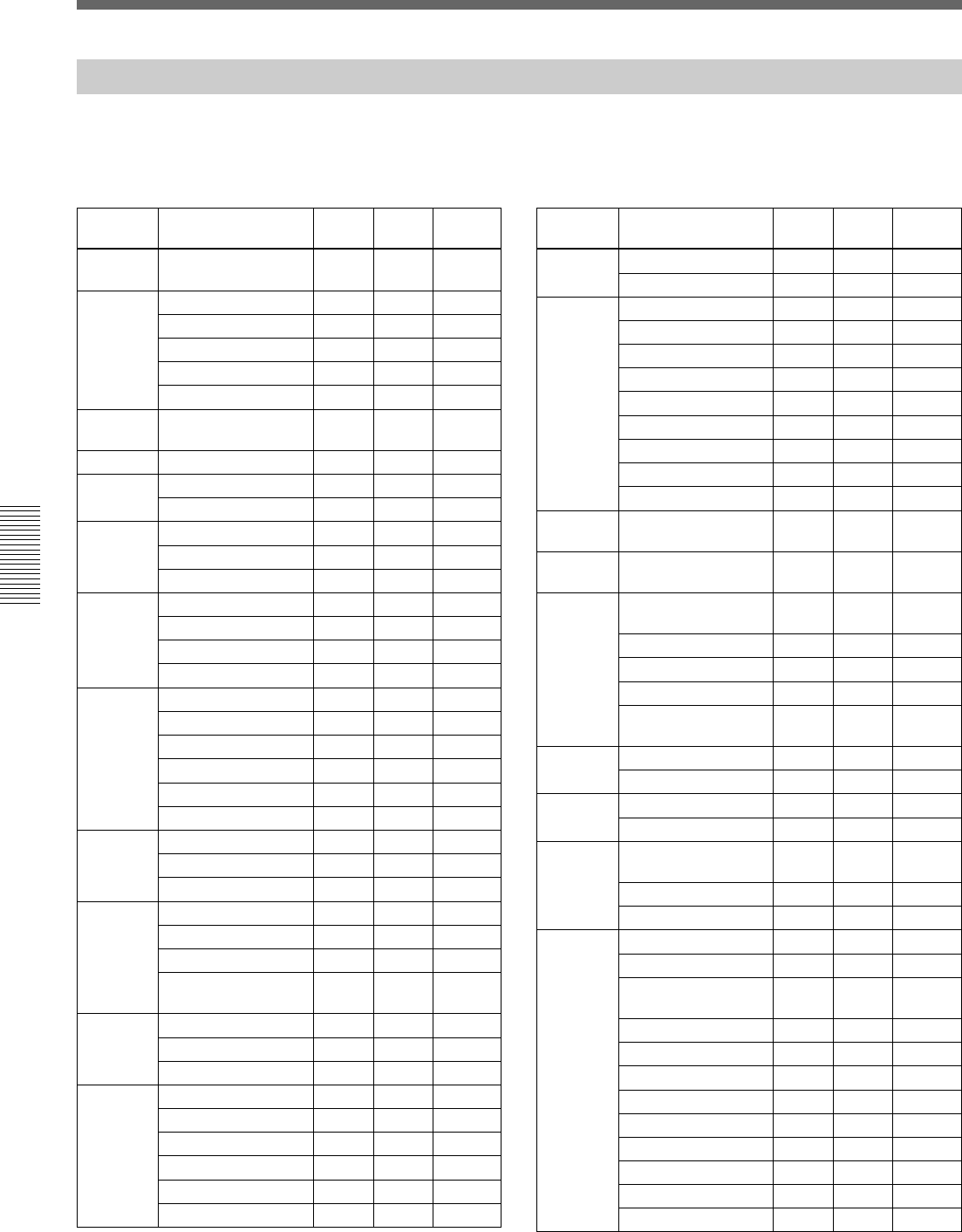
Chapter 4 Viewfinder Screen Indications and Menus
74 Chapter 4 Viewfinder Screen Indications and Menus
Function Selectable values Scene Opera- Factory
file tor file setting
Skin
Skin Matrix Saturation
∗ —0
Matrix
Skin Matrix Hue ∗ —0
Matrix Preset Matrix Select ∗ — STD
Saturation ∗ —0
Hue ∗ —0
R-G ∗ —0
R-B ∗ —0
G-R ∗ —0
G-B ∗ —0
B-R ∗ —0
B-G ∗ —0
Low Key Low Key Saturation ∗ —0
Sat.
Cross Color
Level ∗ —0
Suppress
Switch 5600K Switch —
∗ 5
Assign Dimmer
Gain [L] — ∗ 0 dB
Gain [M] — ∗ +9 dB
Gain [H] — ∗ +18 dB
Output [DCC] — ∗ Auto
Knee
Iris Auto Iris Override — ∗ 0
Auto Iris Mode ∗ — STD
Preset Color Temp — ∗ 3200K
White
Fine — ∗ 0
White AWB MEMORY — ∗ 2
Memory MODE
WIDE BAND AWB — ∗ ON
SHOCKLESS WHITE
— ∗ 3
VF Marker
Safety Zone On — ∗ ON
Safety Zone Select — ∗ 90%
Safety Zone — ∗ Normal
Normal/Aspect
Aspect Ind Type — ∗ OFF
Aspect Ind 4:3-15:9 — ∗ 4:3
Center Marker On — ∗ ON
Box Cursor On — ∗ OFF
Box Cursor H Position
— ∗ 50
Box Cursor V Position
— ∗ 50
Box Cursor H Width — ∗ 50
Box Cursor V Width — ∗ 50
VF SCAN —
∗ AUTO
Function Selectable values Scene Opera- Factory
file tor file setting
GAIN –3, 0, 3, 6, 9, 12, 18,
∗ —0 dB
24, 30, 36 dB
Shutter Shutter On ∗ — OFF
Shutter Speed ∗ — 1/100
EVS ∗ — OFF
CLS On ∗ — OFF
CLS Speed ∗ —
60.38 Hz
Optical Filter Position ∗ —1
Filter
5600K 5600K On ∗ — OFF
White R White ∗ —0
B White ∗ —0
Black Master Black ∗ —0
R Black ∗ —0
B Black ∗ —0
Flare Flare On ∗ —ON
R Flare ∗ —0
G Flare ∗ —0
B Flare ∗ —0
Detail Detail Level ∗ —0
Crispening ∗ —0
Frequency ∗ —0
H/V Ratio ∗ —0
Level Depend ∗ —0
Fine Detail ∗ —0
Gamma R Gamma ∗ —0
B Gamma ∗ —0
M Gamma ∗ —0
Black R Black Gamma ∗ —0
Gamma
B Black Gamma
∗ —0
M Black Gamma ∗ —0
RGB Black Gamma
∗ —High
Range
Knee M Knee Point ∗ —0
M Knee Slope ∗ —0
Auto Knee (DCC) On
∗ —ON
Skin Detail
Skin DTL On ∗ — OFF
Skin Gate — — —
Skin Level ∗ —50
Skin Phase ∗ —0
Skin Width ∗ —30
Skin Sat ∗ — –89
Items Stored in a File
You can store the setting for each item set in menu
operations in a scene file and/or an operator file. The
table below shows in which file the setting of each
item is to be stored and the factory setting value.
∗
: Stored in the corresponding file
Menu Operation


















