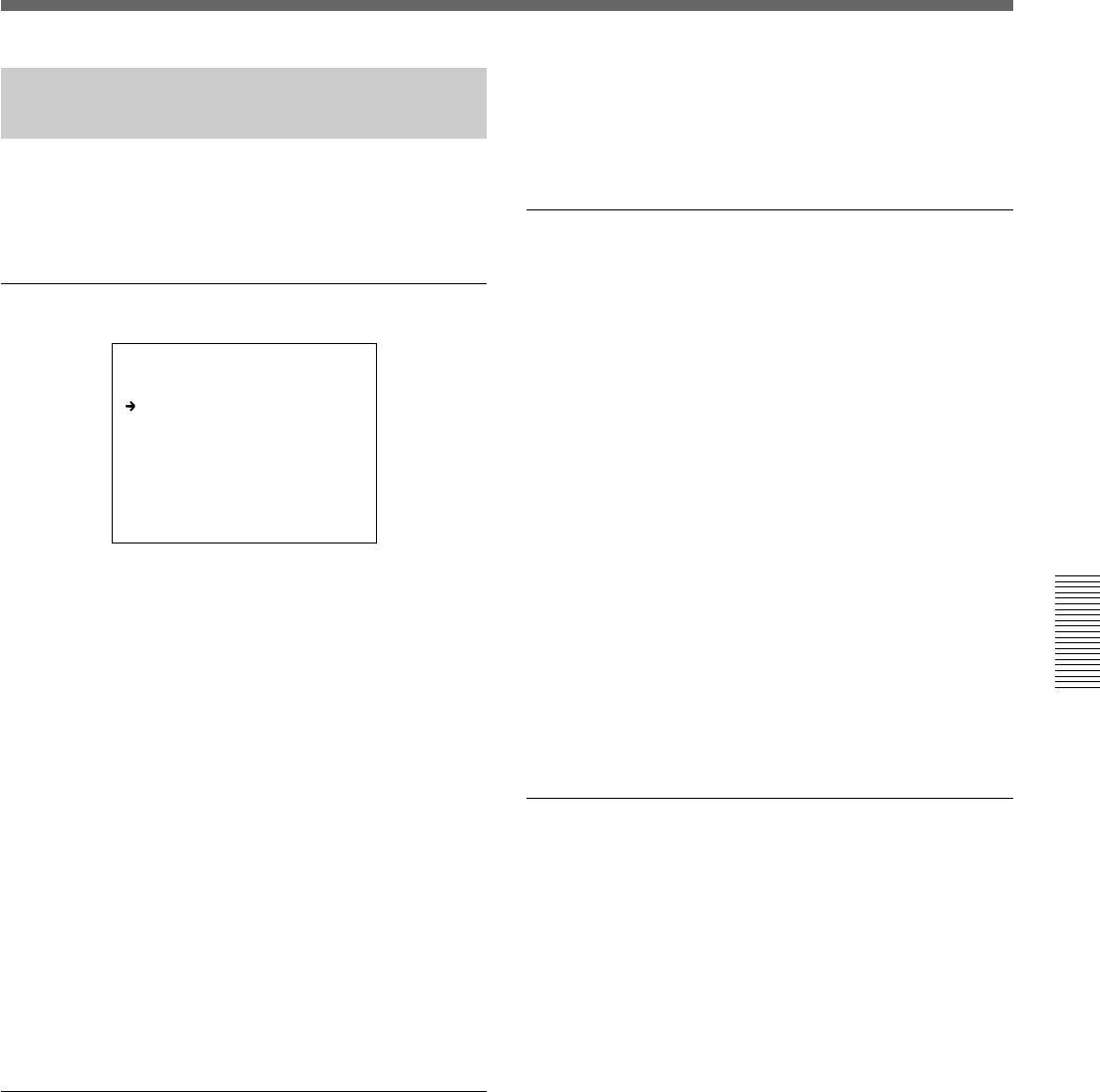
Chapter 4 Viewfinder Screen Indications and Menus
Chapter 4 Viewfinder Screen Indications and Menus 73
Storing to and Retrieving from a
Memory Stick
A scene file or an operator file stored in the camera
can be copied to and stored in the Memory Stick, and
stored data can be read by another camera.
Storing a scene file
<SCENE FILE2> F2 TOP
SCENE FILE
READ (MS tCAMERA)
WRITE(CAMERAt MS)
FILE ID :
CAM CODE DXC-D50WS
DATE 2003/08/01
1 Display page F2 <SCENE FILE2> of the FILE
menu.
For details, see “Displaying your desired menu” on
page 55.
2 Turn the MENU dial to select FILE ID, then press
the MENU dial.
3 Enter a filename within 8 characters, then press
RET.
4 Turn the MENU dial to select WRITE
(CAMERAtMS), then press the MENU dial.
All files stored in the camera are written to the
Memory Stick. If any data have already been
stored in the Memory Stick, those data are replaced
with the data from the camera.
Retrieving a scene file
1 Display page F2 <SCENE FILE2> of the FILE
menu.
For details, see “Displaying your desired menu” on
page 55.
2 Turn the MENU dial to select READ
(MStCAMERA), then press the MENU dial.
All scene files stored in the Memory Stick are
written to the camera. If any scene file has already
been stored in the camera, that is replaced with the
data from the Memory Stick.
Storing the operator file
1 Display page F3 <OPERATOR FILE> of the FILE
menu.
For details, see “Displaying your desired menu” on
page 55.
2 Turn the MENU dial to select FILE ID, then press
the MENU dial.
3 Enter a filename within 8 characters, then press
RET.
4 Turn the MENU dial to select WRITE
(CAMERAtMS), then press the MENU dial.
All setting data, including the customized USER
menu, in the camera are written to the Memory
Stick as the operator file. If any data have already
been stored in the Memory Stick, those data are
replaced with the data from the camera.
Retrieving the operator file
1 Display page F3 <OPERATOR FILE> of the FILE
menu.
For details, see “Displaying your desired menu” on
page 55.
2 Turn the MENU dial to select READ
(MStCAMERA), then press the MENU dial.
The operator file stored in the Memory Stick is
written to the camera. If an operator file has
already been stored in the camera, that is replaced
with the data from the Memory Stick.


















