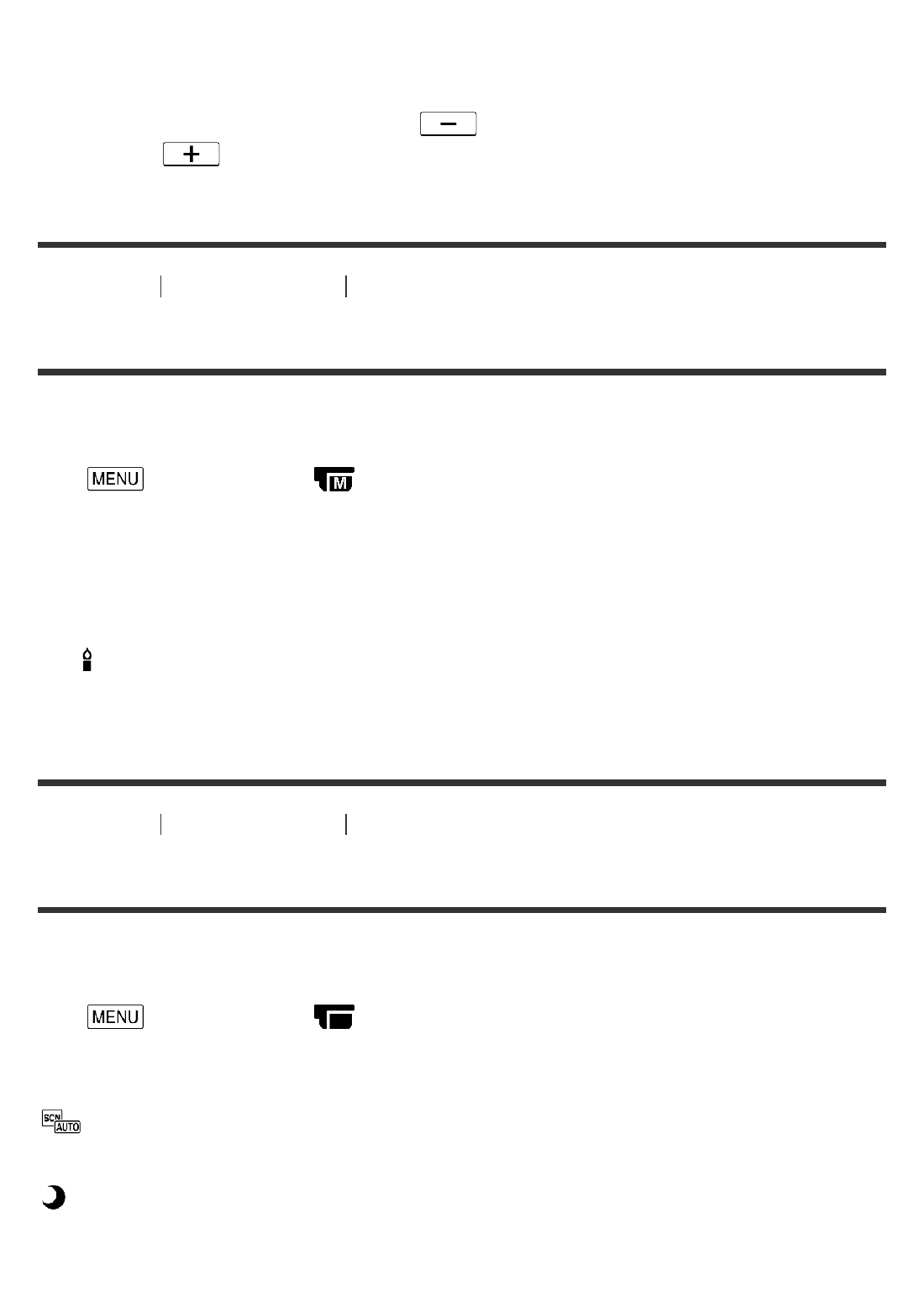
Off (default setting):
The exposure is adjusted automatically.
On (Adjusted number and EV):
Adjust the automatic exposure level using when the subject is white or the background
is bright, and when the subject is dark or the light is dim.
How to Use Menu operations Camera/Mic
Low Lux
You can record bright color images, even in dim light.
1. - [Camera/Mic] - [ Manual Settings] - [Low Lux] - desired setting.
Descriptions of menu items
Off (default setting):
The Low Lux function is not used.
On ( ):
The Low Lux function is used.
How to Use Menu operations Camera/Mic
Scene Selection
You can record images effectively in various situations.
1. - [Camera/Mic] - [ Camera Settings] - [Scene Selection] - desired setting.
Descriptions of menu items
(Auto)(default setting):
Adjusts image quality automatically.
(Night Scene)(*):
Using a tripod (sold separately) allows you to shoot beautiful night scenes.
101


















