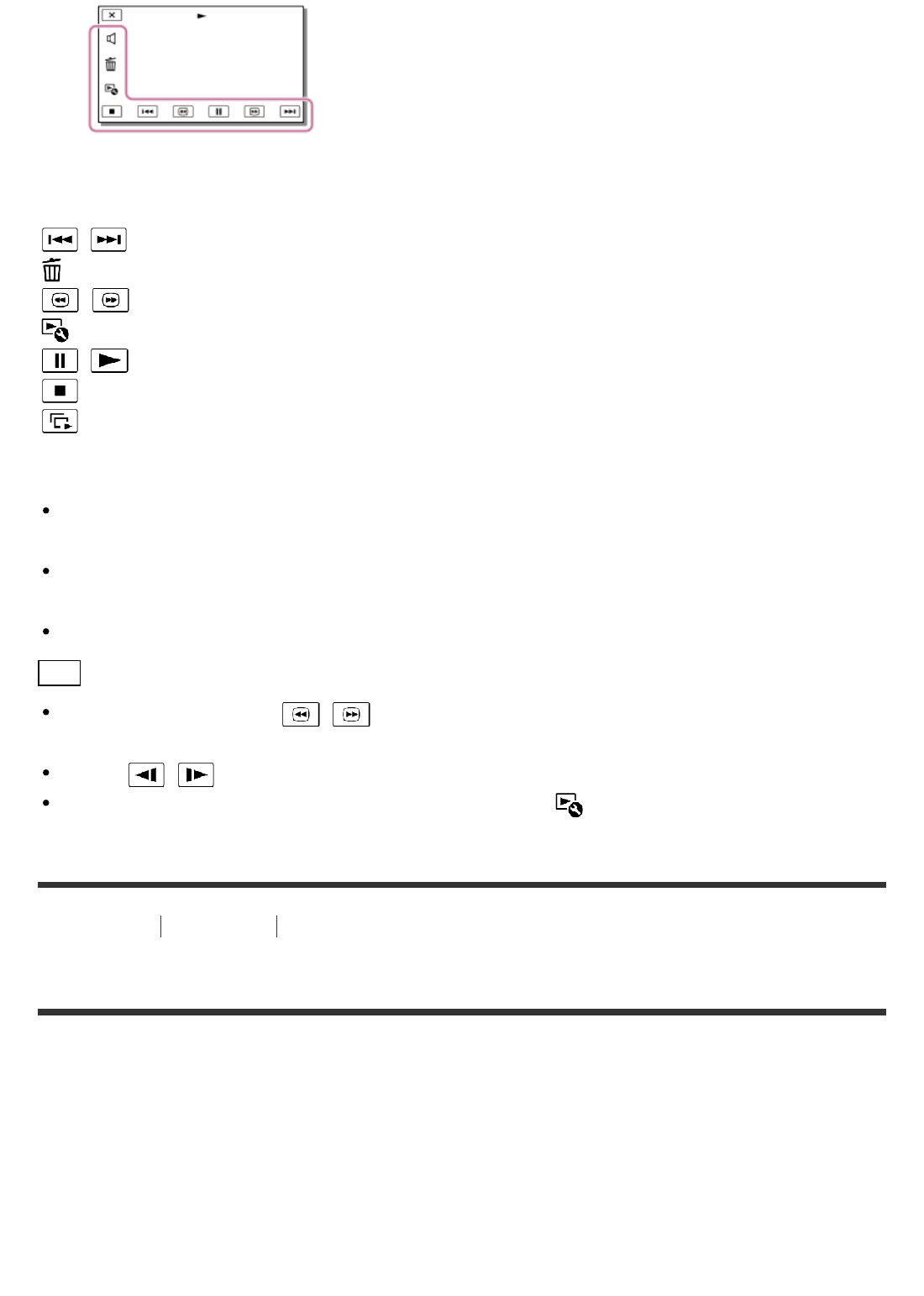
Buttons for playback operations
/ : Previous/Next
: Delete
/ : Fast-reverse/fast-forward
: Context
/ : Pause/Play
: Stop
: Play/stop slide show
Note
To prevent your image data from being lost, save all your recorded images on external
media periodically.
Some buttons described above may not appear, depending on the image being played
back.
Displayed buttons may differ, depending on the model.
Hint
As you repeat selecting / during playback, movies are played as fast as about 5
times - about 10 times - about 30 times - about 60 times.
Select / during pause to play movies slowly.
When playing only photos, to repeat Slideshow, select - [Slideshow Set].
How to Use
Playback Playing images using Event View
Screen display on the Event View screen
Explains items displayed on the Event View screen.
Event View screen
51


















