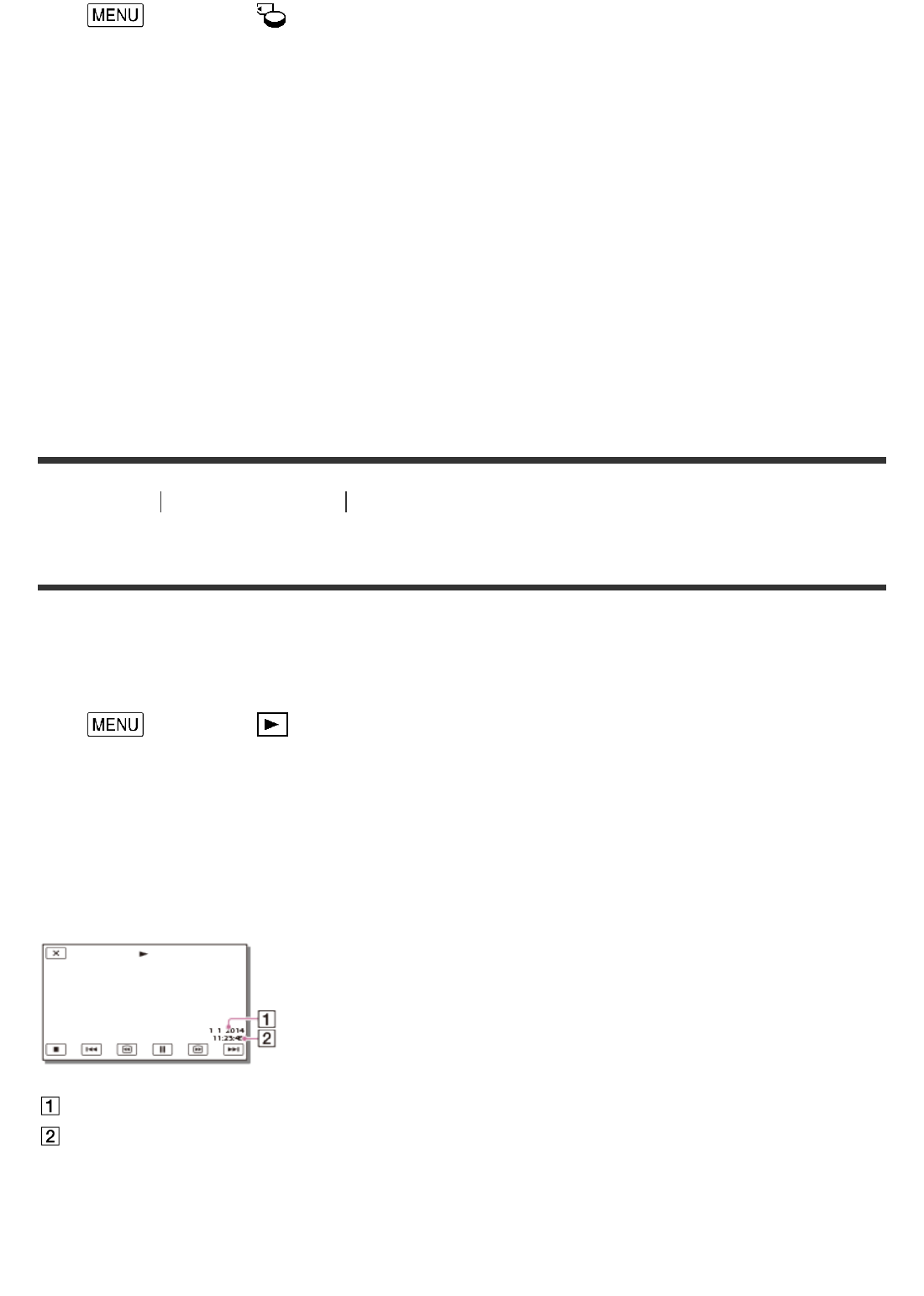
1. - [Setup] - [ Media Settings] - [File Number] - desired setting.
Descriptions of menu items
Series (default setting):
Assigns file numbers of photos/MP4 movies in sequence. The file number becomes larger
each time you record a photo/MP4 movie.
Even if the memory card is replaced with another one, the file number is assigned in
sequence.
Reset:
Assigns file numbers in sequence, following the largest file number existing on the recording
medium. When the memory card is replaced with another one, the file number is assigned for
each memory card.
How to Use Menu operations Setup
Data Code
During playback, this product displays the information recorded automatically at the time of
recording. You can check the following information.
1. - [Setup] - [ Playback Settings] - [Data Code] - desired setting.
Descriptions of menu items
Off (default setting):
Data code is not displayed.
Date/Time :
Date
Time
Camera Data :
Movie
129


















