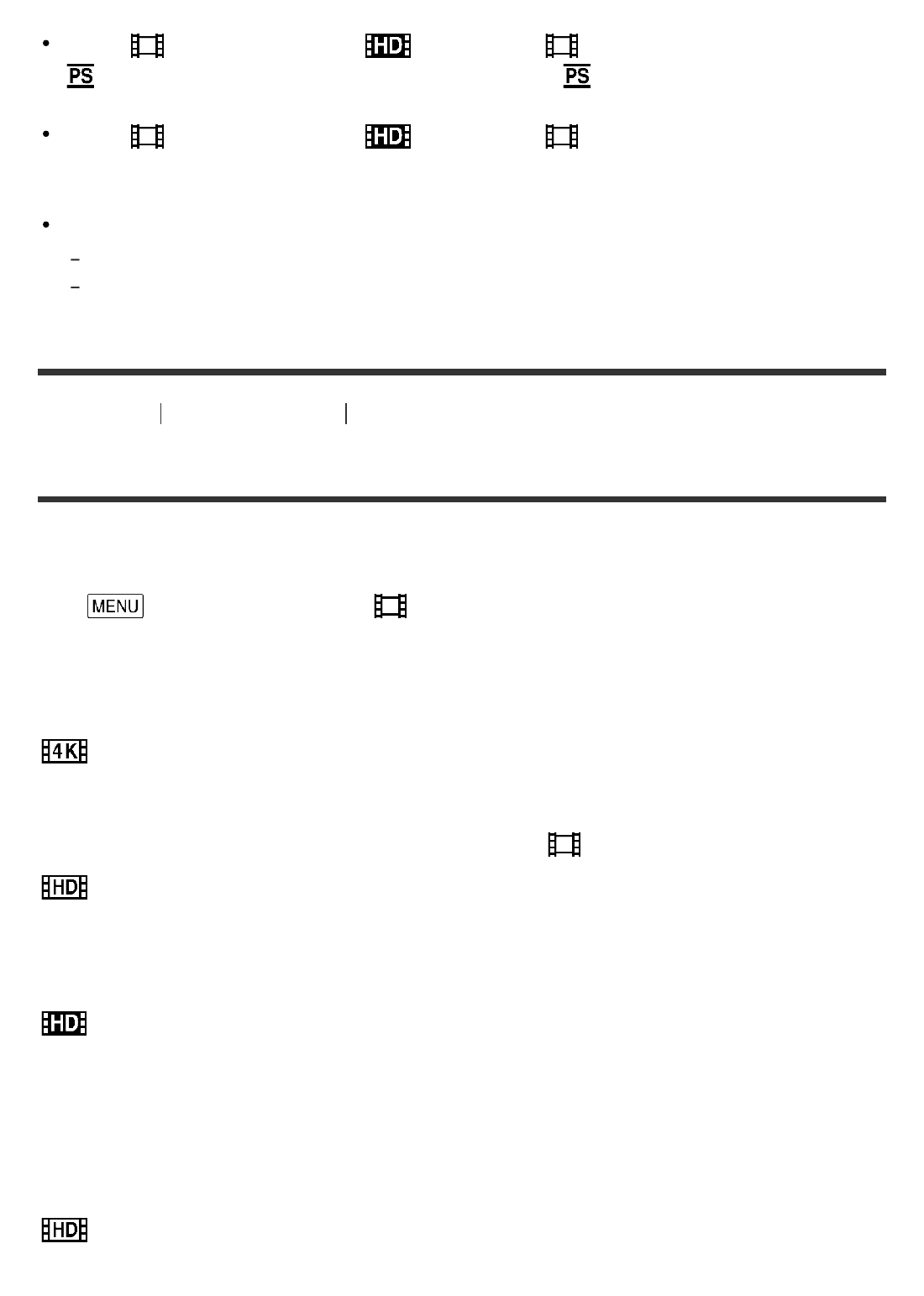
REC] will be set to [Off].
When [ File Format] is set to [ AVCHD] and [ REC Mode] is set to [60p Quality
(models with the NTSC color system)]/[50p Quality (models with the PAL color
system)], [Dual Video REC] will be set to [Off].
When [ File Format] is set to [ AVCHD] and [ Frame Rate] is set to 60p (models
with the NTSC color system)/50p (models with the PAL color system), [Dual Video REC] will
be set to [Off].
When [Dual Video REC] is set to [On], you cannot use the following functions.
Capturing photos during movie recording (Dual Capture)
Recording the selected subject clearly (Face Priority)
How to Use Menu operations Image Quality/Size
File Format
Set the recording format for recording and playback.
1. - [Image Quality/Size] - [ File Format] - desired setting.
Descriptions of menu items
FDR-AX100/FDR-AX100E
XAVC S 4K (default setting):
Records 4K images in XAVC S format.
This setting is suitable for watching on a 4K TV. Both recording and playback switches.
Movies you can play are also switched according to the [ Frame Rate] setting value.
XAVC S HD:
Records HD (high definition) images in XAVC S format.
This setting is suitable for watching on an HD (high definition) TV. Both recording and playback
switches.
AVCHD:
Records HD (high definition) images in AVCHD format.
This setting is suitable for watching on an HD (high definition) TV and Blu-ray disc recording.
Both recording and playback switches.
HDR-CX900/HDR-CX900E
XAVC S HD:
Records HD (high definition) images in XAVC S format.
122


















