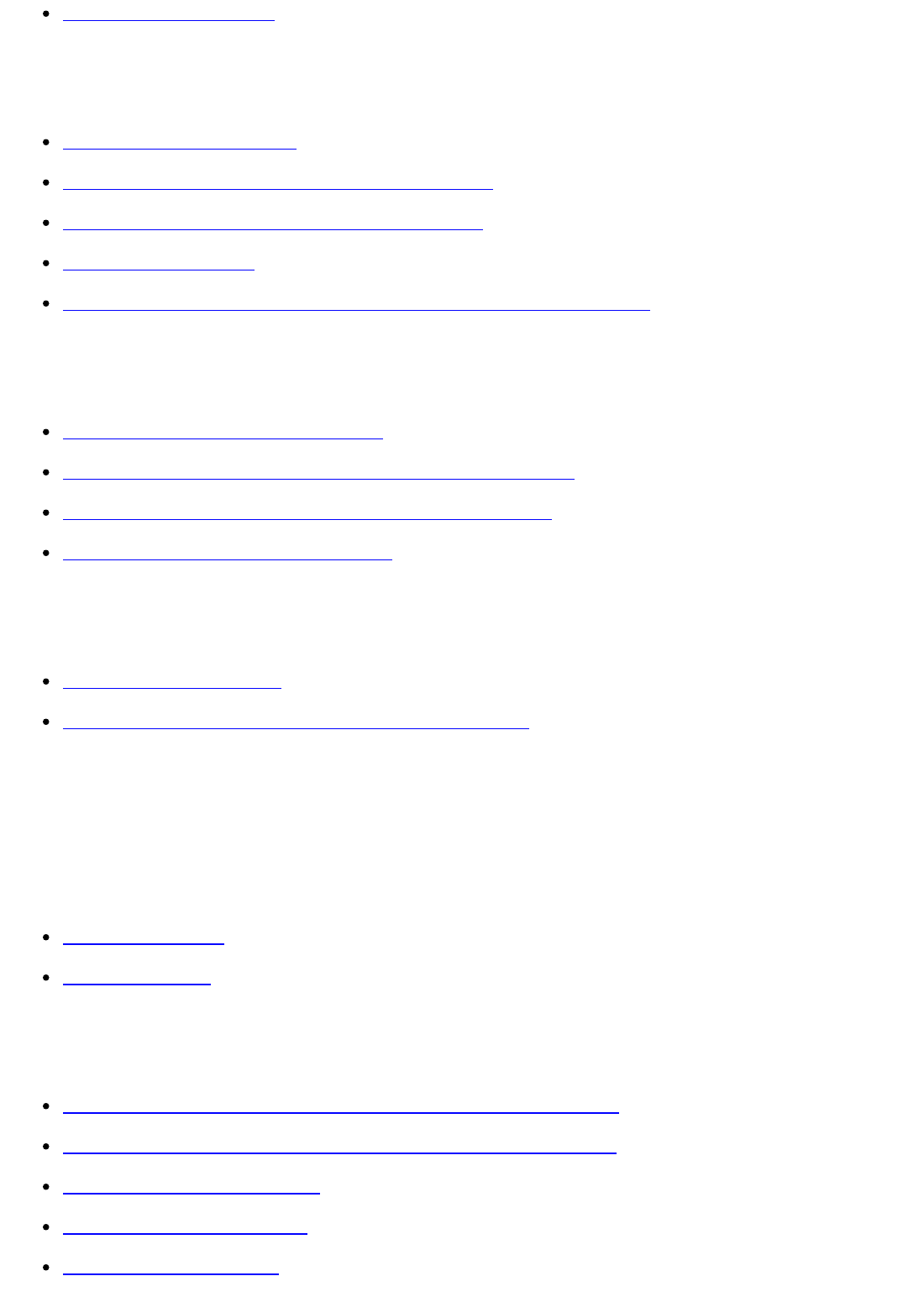
Attaching the lens hood
Power source preparations
Attaching the battery pack
Charging the battery pack using the AC Adaptor
Charging the battery pack using your computer
Turning the power on
Using this product supplying power from a wall outlet (wall socket)
Initial setup
Setting the language, date and time
Adjusting the angle of the LCD monitor for easier viewing
Adjusting the angle of the viewfinder for easier viewing
Displaying items on the LCD monitor
Preparing a memory card
Inserting a memory card
Types of memory card you can use with this product
Recording
Recording movies/photos
Recording movies
Shooting photos
Changing the brightness manually for recording
Controlling the image settings manually with the MANUAL dial
Assigning frequently-used menu items to the MANUAL button
Adjusting the IRIS (aperture)
Adjusting the shutter speed
Adjusting the gain (ISO)
2


















