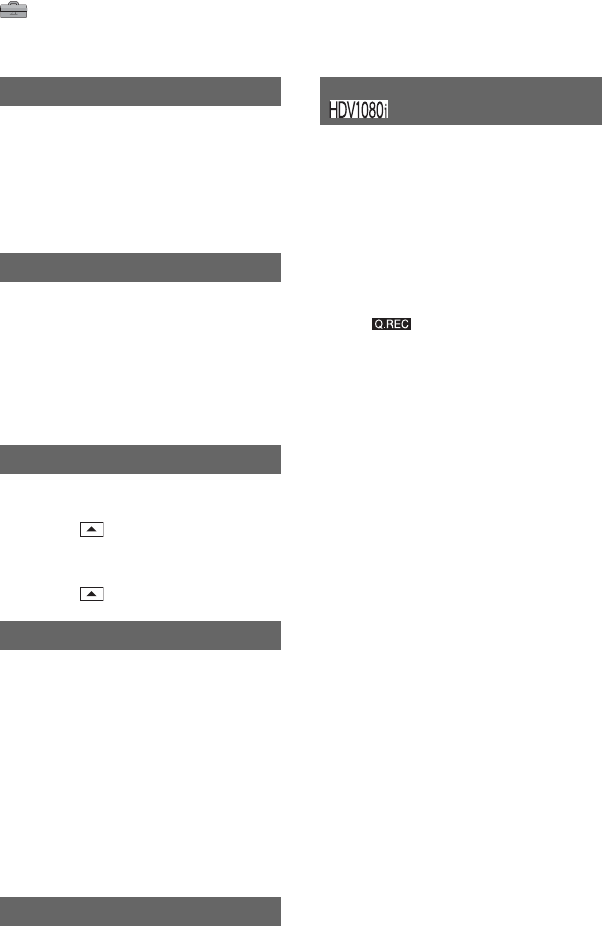
62
BON
A beeping sound starts when you start/stop
recording, or operate the touch panel.
OFF
Cancels the beeping sound and shutter
sound.
BLCD PANEL
Shows displays such as the time code on
the LCD screen and in the viewfinder.
V-OUT/PANEL
Shows displays such as the time code on
the TV screen, LCD screen, and in the
viewfinder.
BNORMAL
Scrolls the menu items downwards by
touching .
OPPOSITE
Scrolls the menu items upwards by
touching .
B5min
The camcorder is automatically turned off
when you do not operate your camcorder
for more than approximately 5 minutes.
NEVER
The camcorder is not automatically turned
off.
b Notes
• When you connect your camcorder to a wall
outlet, [A.SHUT OFF] is automatically set to
[NEVER].
See page 99.
You can slightly reduce the recording start
point time when you start recording by
pressing START/STOP. This function is
useful to compensate for time lapse at the
click of the shutter.
B OFF
Takes more time to reach the recording
start point, but a smooth transition can be
recorded.
ON ( )
Slightly reduces the time it takes to start
recording when you attempt to record right
after you switch on the camcorder (set the
POWER switch to CAMERA-TAPE from
the OFF (CHG) position), or when you
attempt to record when the recording
stanby mode is canceled.
b Notes
• If [QUICK REC] is set to [ON], the interval
between scenes freezes for a moment (editing on
your computer is recommended).
z Tips
• If the recording standby mode continues more
than approximately 3 minutes, the drum will
stop rolling, and the standby mode is canceled.
This is to protect the tape and to prevent from
unnecessarily battery exhausting.
BEEP
DISP OUTPUT (Display output)
MENU ROTATE
A.SHUT OFF (Auto shut off)
CALIBRATION
QUICK REC (Quick recording)
STANDARD SET menu (Continued)


















