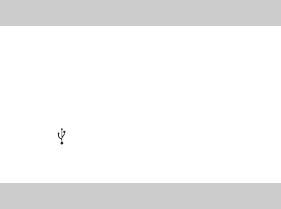
78
Viewing “First Step
Guide”
To view “First Step Guide” on your
computer, Microsoft Internet Explorer
Ver.6.0 or later is recommended. Double-
click the short-cut icon for “First Step
Guide” on the desktop.
z Tips
• You can also start by selecting [Start] t
[Programs] ([All Programs] for Windows XP)
t [Sony Picture Utility] t [FirstStepGuide]
t Your camcorder’s folder t “First Step
Guide” in HTML.
• To view “First Step Guide” in HTML without
installing, copy the desired language folder from
the [FirstStepGuide] folder on the CD-ROM,
and then double-click [Index.html].
• Refer to the “First Step Guide” in PDF (p. 76) in
the following cases:
– When printing the desired topics of “First
Step Guide”
– When “First Step Guide” is not displayed
correctly due to the browser setting even in
recommended environment.
– When the HTML version of “First Step
Guide” cannot be installed.
Using a Macintosh
computer
You can copy the still images from the
“Memory Stick Duo” to the Macintosh.
Install “First Step Guide” in the supplied
CD-ROM.
b Notes
• The supplied software “Picture Motion
Browser” does not operate on Mac OS.
• You also need to make certain settings on your
camcorder when importing movies to a
computer with commercially available editing
software. For details, refer to “First Step
Guide.”
To copy still images from a “Memory
Stick Duo”
OS: Mac OS 9.1/9.2 or Mac OS X (v10.1/
v10.2/v10.3/v10.4).
Others: USB port (this must be provided as
standard)
The “First Step Guide” is an instruction
manual you can refer to on your computer.
This describes basic operations, from initial
hookup of your camcorder and computer
and making settings, to general operation
the first time you use the software.
Referring to “Installing the “First Step
Guide””, start the “First Step Guide,” then
follow the instructions.
To install “First Step Guide”
Copy “FirstStepGuide(PDF),” stored in the
desired language folder in the
[FirstStepGuide] folder, to your computer.
To view “First Step Guide”
Double-click “FirstStepGuide(PDF).”
If software to view PDF files is not installed
on your computer, download Adobe Reader
from their website, below;
http://www.adobe.com/
System requirements
About “First Step Guide”


















