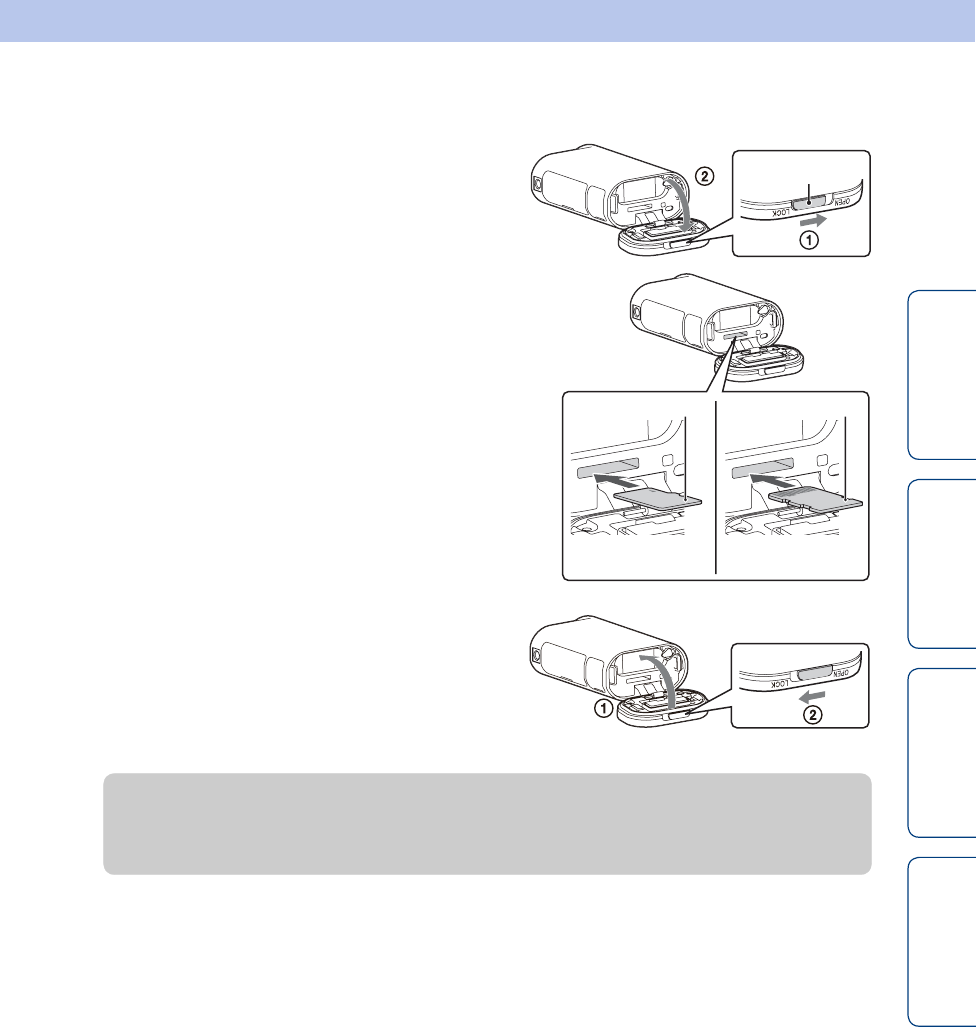
Table of
contents
Operation
Search
Settings
Search
Index
16
GB
Inserting a memory card
1 Slide the lock lever until the yellow
mark can be seen, then open the
cover.
2 Insert the memory card until it clicks.
microSD card: Insert in the direction of A.
Memory Stick Micro (M2) media: Insert in the
direction of B.
• When [WAIT] appears on the display panel, wait until
the message disappears.
• Insert a memory card squarely in the correct
orientation; otherwise, the camera will not recognize it.
3 Close the cover.
Close the cover properly, so as the yellow mark
on the lock lever is not visible.
Lock lever
microSD card
Memory Stick Micro
(Mark2) media
Printed side Terminal side
A
B
zTo eject the memory card
Open the cover, then lightly push the memory card once.
Continued r


















