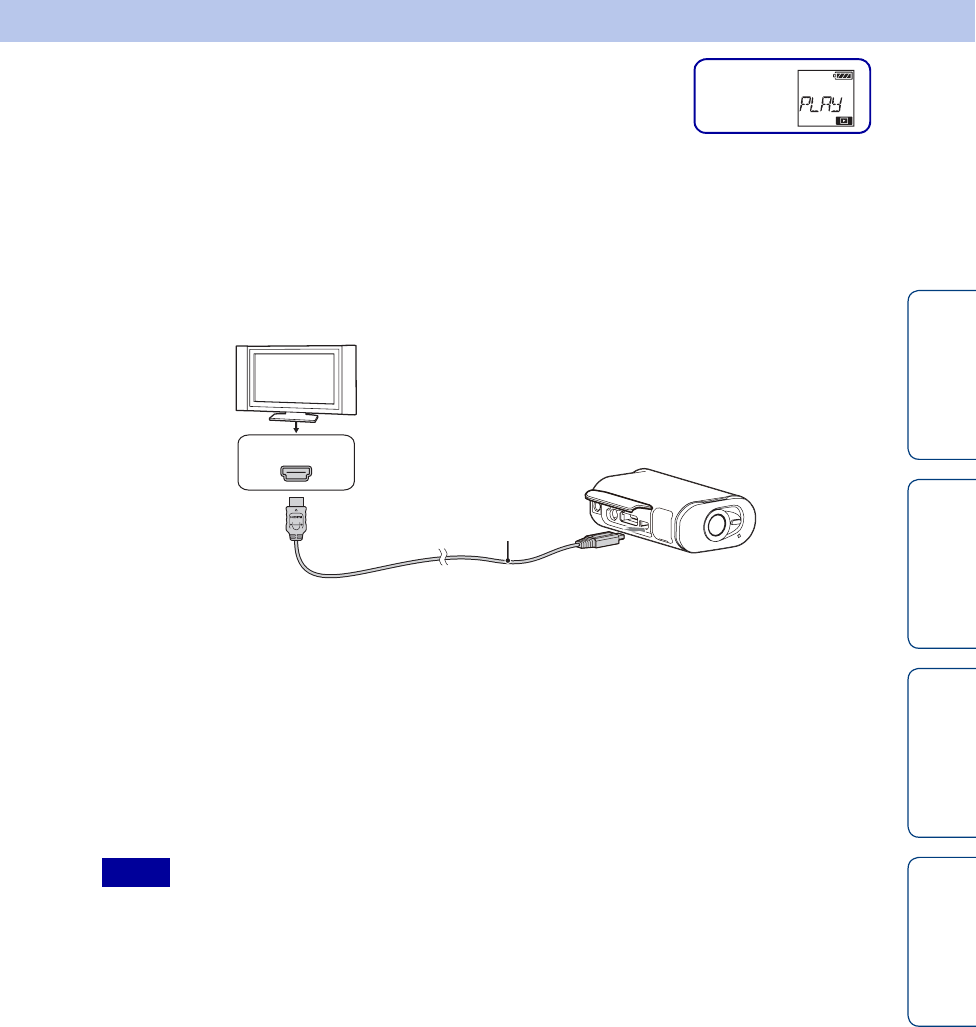
Table of
contents
Operation
Search
Settings
Search
Index
54
GB
Viewing images on a TV
Connect the camera to a TV which has an HDMI terminal using a micro HDMI cable (sold
separately).
Refer also to the instruction manuals of the TV.
1 Turn off both the camera and the TV.
2 Open the connector cover and connect the camera to the TV with the
micro HDMI cable (sold separately).
3 Set the input of the TV to [HDMI input].
4 Press the NEXT button on the camera to turn on.
5 Press the NEXT button to display [PLAY], then press the ENTER button.
6 Press the NEXT button to display [MP4], [PHOTO] or [PRO], then press
the ENTER button.
Select [MP4] to play back movies recorded in MP4, [PHOTO] to view photos, or [PRO] to
play images recorded in XAVC S.
Press the ENTER button again to stop playback.
• Connect the micro HDMI jack of the micro HDMI cable (sold separately) to the HDMI OUT jack of the
camera.
• Do not connect the output terminal of the camera to that of other devices. This may result in malfunction.
• Some devices may not work properly. Image and sound may not be output.
• Use a micro HDMI cable (sold separately) with the HDMI logo.
• It is recommended that you use an authorized cable with HDMI logo or a Sony HDMI cable.
Notes
Display
1 To HDMI jack
Micro HDMI cable
(sold separately)
2 To HDMI OUT jack
HDMI jack
Continued r


















