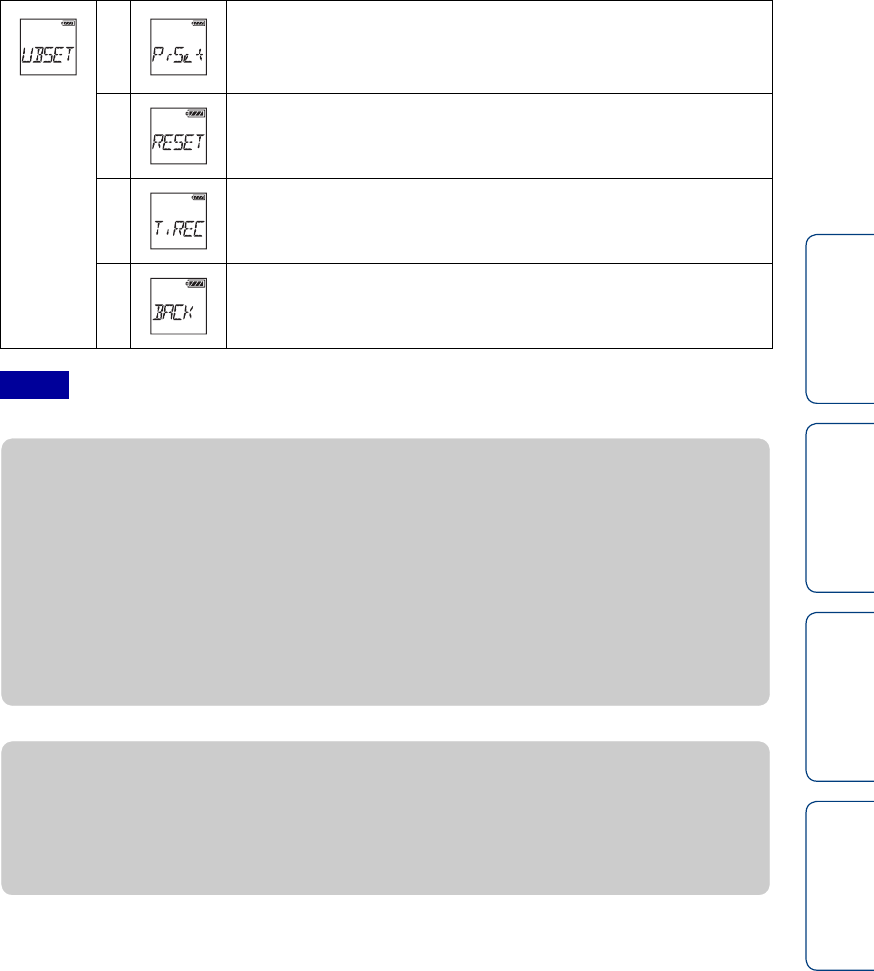
Table of
contents
Operation
Search
Settings
Search
Index
30
GB
• When [PRO] is set to [OFF], [TC/UB] is not displayed (page 28).
Sets the user bit.
• Set four 2-digit numbers, then press the ENTER button.
• The user bit can be selected within the following range.
00:00:00:00 (default) - FF:FF:FF:FF
Initializes the use bit.
• Press the ENTER button to display [SURE?] while [OK] is displayed,
then press the ENTER button again.
Sets the recording time of the user bit.
OFF Does not record the time as a user bit (default).
ON Records the time as a user bit.
Returns to the [UBSET] menu.
Notes
zAbout time code
Time code is a useful function for advanced image editing, by recording hours/minutes/
seconds/frames on the image data.
When [V.SYS] is set to [NTSC] and the frame rate is 30p or 60p, gaps in the actual time
occur during extended periods of recording as there is a slight difference between the
number of frames of the time code and the actual frame frequency of NTSC image signal
per second. Drop frame corrects this gap to make time code and actual time equal. The first
2 frame numbers (for 30p, or the first 4 frame numbers for 60p) are removed every minute
except in every tenth minute. Time code without this correction is called non-drop frame.
zAbout the user bit
User bit is a function that can record information (8-digit hexadecimal numbers) such as
date/time/scene number. This function is useful for editing movies created using two or
more cameras.


















