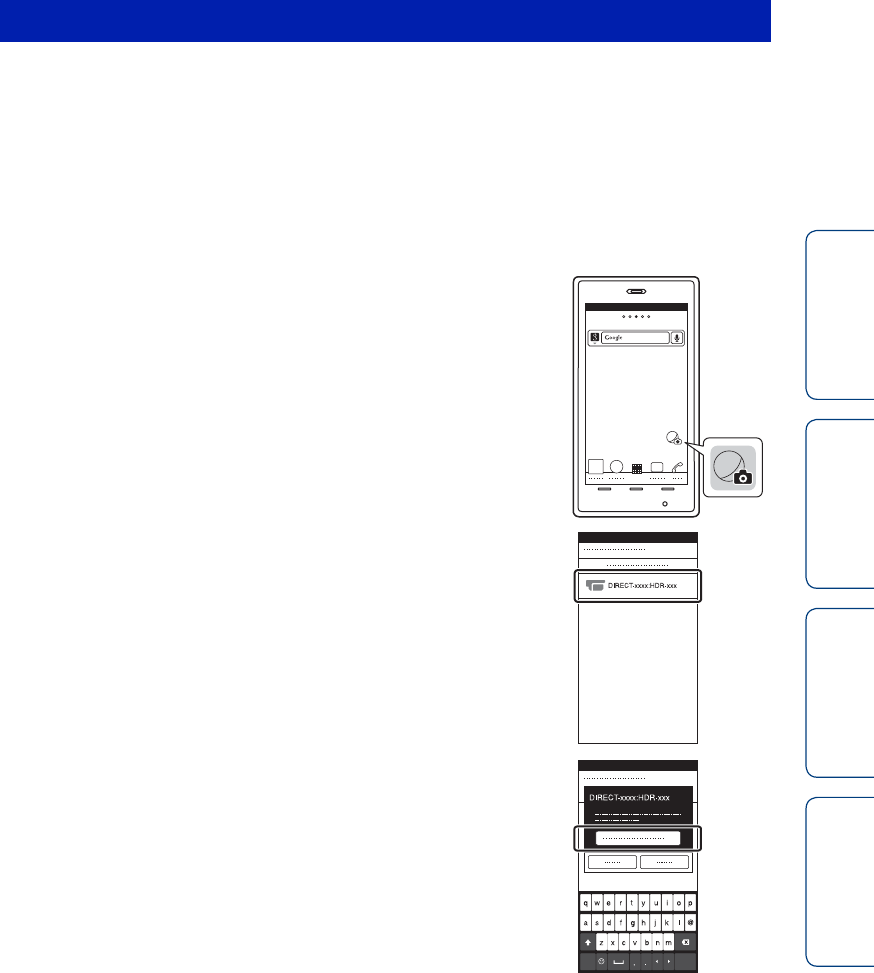
Table of
contents
Operation
Search
Settings
Search
Index
58
GB
1 Select [SETUP] t [CONFG] t [Wi-Fi] t [ON] on the camera (page 33).
2 Confirm that the camera is in the shooting mode (page 52).
MOVIE: Movie mode
PHOTO: Photo mode
INTVL: Interval photo recording mode
Android
1 Start PlayMemories Mobile.
2 Select the SSID, as printed on the sticker
attached to the Operating Guide.
3 Input the password, as printed on the sticker
attached to the Operating Guide (First time
only).
Android/iPhone not supporting NFC
Continued r


















