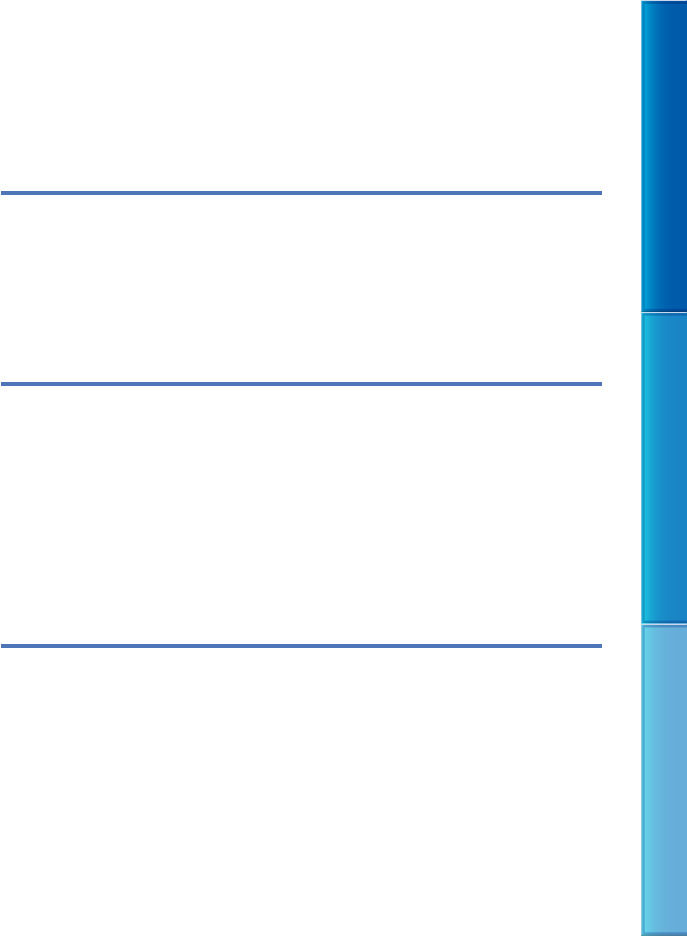
10
Table of Contents Enjoy Useful Functions Index
US
Table of contents
Using the “Handycam” Handbook .............................................................. 2
Searching for information quickly ..................................................... 2
Read this first ....................................................................................... 3
Notes on use ............................................................................... 5
Enjoy useful functions ............................................................................ 6
Getting started
Step 1: Charging the battery pack ............................................................ 13
Step 2: Turning the power on, and setting the date and time .......................... 17
Changing the language setting ...................................................... 19
Step 3: Preparing the recording media ...................................................... 20
Selecting recording media (HDR-CX160/CX180) ................................. 20
Inserting a memory card .............................................................. 21
Recording/Playback
Recording .......................................................................................... 23
Recording movies ...................................................................... 24
Shooting photos ........................................................................ 26
Playback on the camcorder .................................................................... 27
Operating the camcorder while playing a movie ................................ 29
Viewing photos ......................................................................... 30
Playing images on a TV ......................................................................... 31
List of connection ....................................................................... 31
Using “BRAVIA” Sync .................................................................... 33
Advanced operations
Useful functions for recording movies and photos ....................................... 34
Zooming .................................................................................. 34
Recording better images automatically (Intelligent Auto) ..................... 34
Selecting high definition image quality (HD)
or standard image quality (STD) ..................................................... 35
Selecting the recording mode ....................................................... 35
Using the Tracking focus function ................................................... 36
Capturing smiles automatically (Smile Shutter) ................................. 37
Recording high quality photos during movie recording (Dual Rec) .......... 37
Recording in mirror mode ............................................................ 38


















