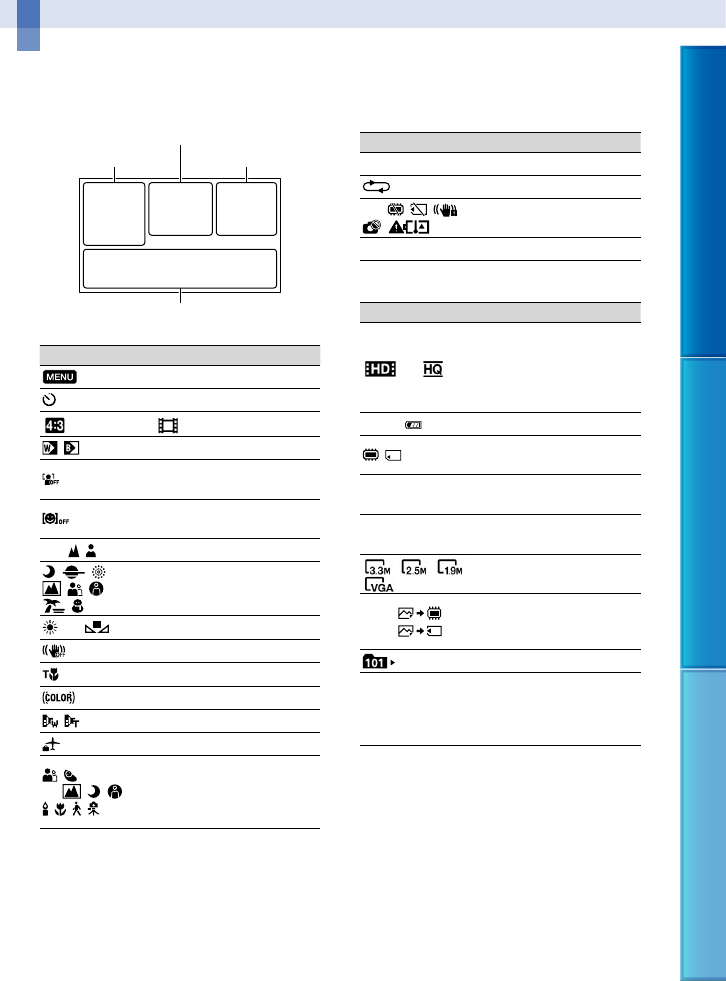
103
Table of Contents Enjoy Useful Functions Index
US
Quick reference
Screen indicators
Left
Indicator Meaning
MENU button (64)
Self-timer recording (71)
Wide Mode (75)
Fader (71)
[Face Detection] set to
[Off] (73)
[Smile Shutter] set to [Off]
(73)
Manual focus (69)
Scene Selection (70)
White Balance (68)
SteadyShot off (72)
Tele Macro (71)
x.v.Color (75)
Conversion Lens (72)
Destination (83)
Intelligent Auto (face
detection/scene detection/
camera-shake detection)
(34)
Center
Indicator Meaning
[STBY]/[REC] Recording status (24)
Slide show set
Warning (90)
Playback mode (29)
Right
Indicator Meaning
60i
Recording image
quality (HD/STD),
frame rate(60p/60i) and
recording mode (PS/FX/
FH/HQ/LP) (35)
60min
Remaining battery
Recording/playback/
editing media (20)
0:00:00
Counter (hour:minute:
second)
00Min
Estimated recording
remaining time
Photo size (76)
9999
9999
Approximate number of
recordable photos and
photo size
Playback folder
100/112
Current playing movie or
photo/Number of total
recorded movies or photos
(29)
Left
Right
Center
Bottom


















