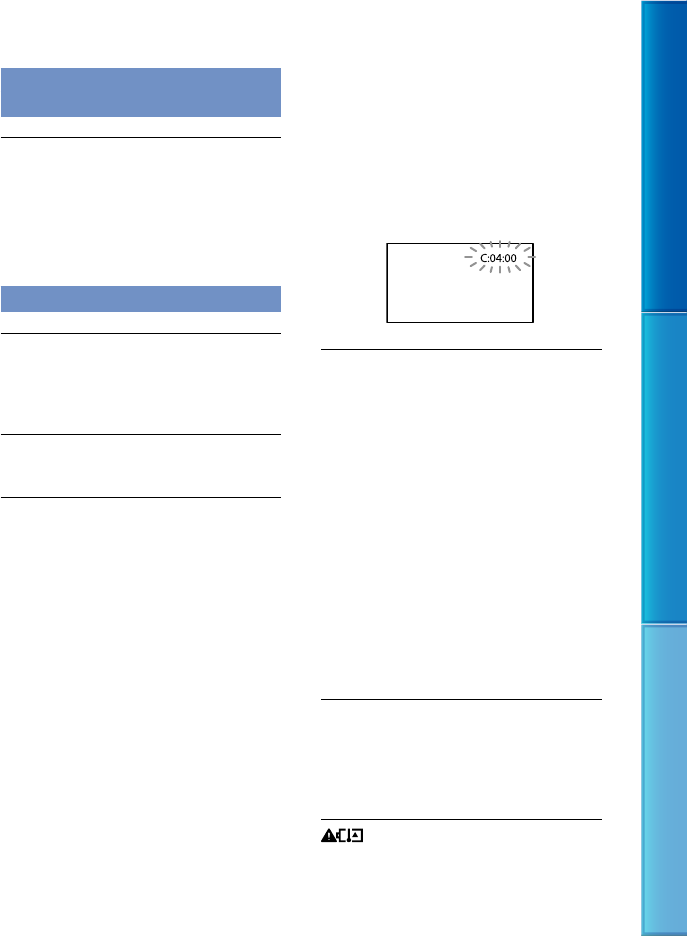
90
Table of Contents Enjoy Useful Functions Index
US
Copying/Connecting to other
devices
Images are not copied correctly.
You cannot copy images using the HDMI
cable (sold separately).
The A/V connecting cable is not connected
properly. Make sure to connect the cable to the
in
put jack of another device (p. 62).
Connecting to a computer
“PMB” cannot be installed.
Check the computer environment or
installation procedure required to install
“PMB.”
“PMB” does not work correctly.
Quit “PMB” and restart your computer.
The camcorder is not recognized by the
computer.
Disconnect devices from the USB jack of the
computer other than the keyboard, mouse,
and your camcorder.
Disconnect the Built-in USB Cable from the
computer and your camcorder, and restart
the computer, then connect the computer and
your camcorder again in the correct order.
When both the Built-in USB Cable and the
USB jack of the camcorder are connected
to the external devices at the same time,
disconnect one that is not connected to a
computer.
Self-diagnosis display/
Warning indicators
If indicators appear on the LCD screen,
check the following.
If the problem persists even after you
have tried to fix a couple of times, contact
your Sony dealer or local authorized Sony
service facility. In this case, when you
contact them, give them all the numbers of
the error code beginning with C or E.
C:(or E:) : (Self-diagnosis display)
C:04:
The battery pack is not an “InfoLITHIUM”
battery pack (V series). Use an
“InfoLITHIUM” battery pack (V series)
(p
. 97).
Connect the DC plug of the AC Adaptor to the
D
C IN jack o
f your camcorder securely (p. 13).
C:06:
The battery pack temperature is high. Change
the battery pack or place it in a cool place.
C:13:
/ C:32:
Remove the power source. Reconnect it and
operate your camcorder again.
E:
:
Follow the steps from on page 84.
(Battery level warning)
The battery pack is nearly used up.
Depending on the operating environment or
battery conditions,
may flash, even if there
are about 20 minutes remaining.
(Warning indicator pertaining to
battery pack temperature)
The battery pack temperature is high. Change
the battery pack or place it in a cool place.


















