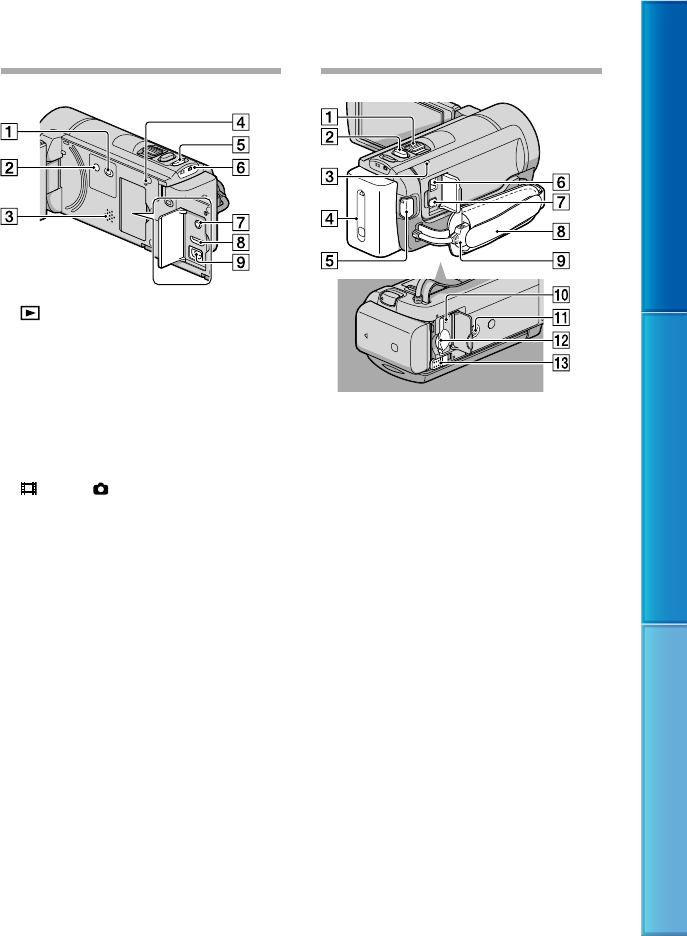
105
Table of Contents Enjoy Useful Functions Index
US
(View Images) button (27)
POWER button (17)
Speaker
RESET button
Press RESET using a pointed object.
Press RESET to initialize all the settings
including the clock setting.
MODE button (24)
(Movie)/ (Photo) lamps (24)
MIC (PLUG IN POWER) jack (HDR-CX160/
CX180)
HDMI OUT jack (31)
(USB) jack (56, 58)
Power zoom lever (34)
PHOTO button (26)
CHG (charge) lamp (13)
Battery pack (13)
START/STOP button (24)
DC IN jack (13)
A/V Remote Connector (31)
Grip belt (23)
Built-in USB Cable (14)
Memory card access lamp (22)
While the lamp is lit or flashing, the
camcorder is reading or writing data.
Tripod receptacle
Attach a tripod (sold separately) to the
tripod receptacle using a tripod screw (sold
separately: the length of the screw must be less
than 5.5 mm (7/32 in.)).
Memory card slot (22)
BATT (battery) release lever (15)


















