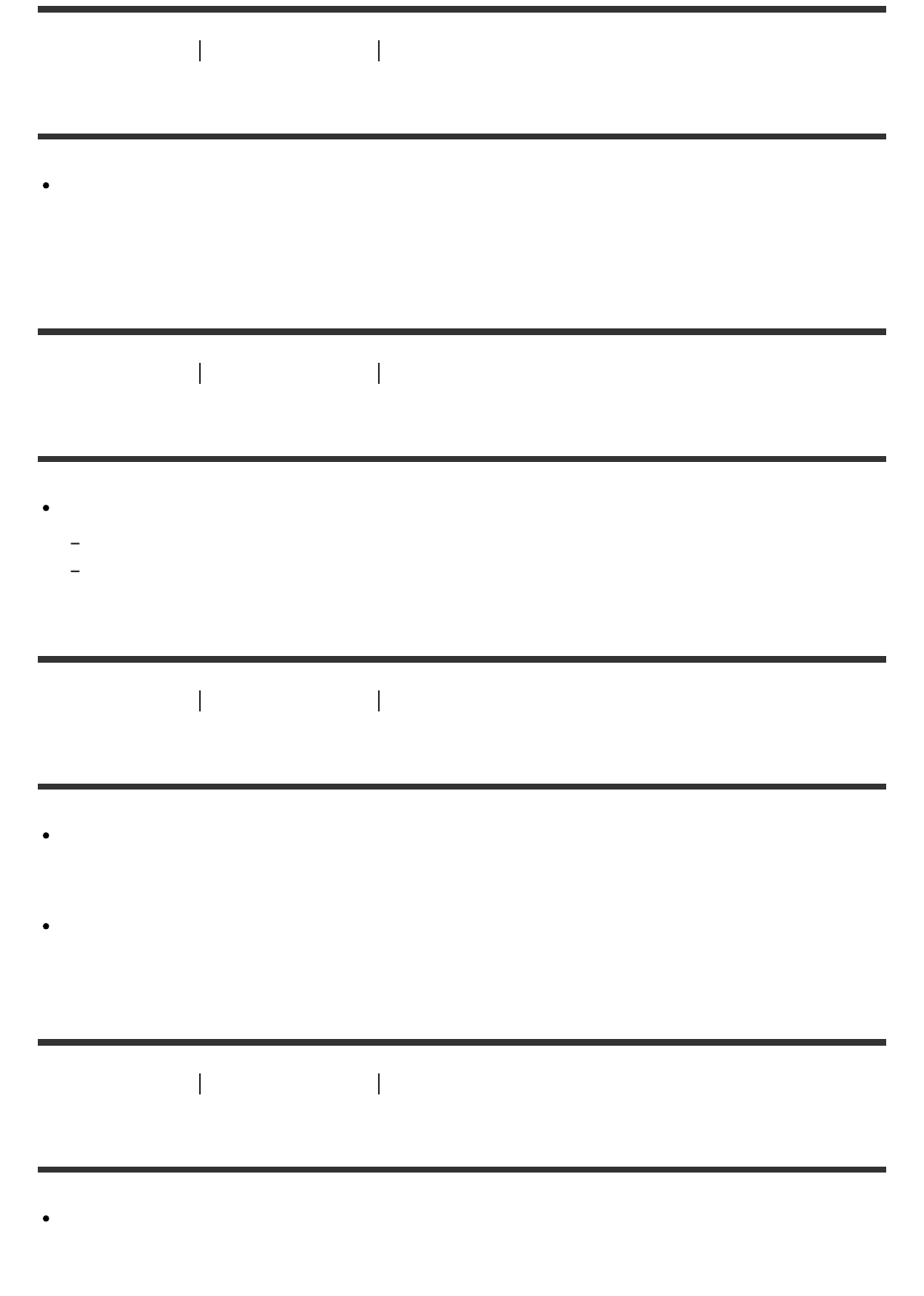
Troubleshooting Troubleshooting Recording
Horizontal stripes appear on the images.
Horizontal stripes may appear on the LCD monitor when recording images under a
fluorescent lamp, sodium lamp, mercury lamp, or LED light.
You may be able to improve the situation by adjusting the shutter speed.
Troubleshooting Troubleshooting Recording
[Monitor Brightness] cannot be set.
You cannot set [Monitor Brightness] when:
The LCD monitor is closed on this product with the LCD monitor facing out.
The power is supplied from the AC Adaptor.
Troubleshooting Troubleshooting Recording
Sound is not recorded correctly.
If you connect or disconnect an external microphone, etc. while recording movies, the sound
may not be recorded correctly. The sound will be recorded correctly by restoring the
microphone connection at the start of movie recording.
If you turn the volume down to the minimum level by adjusting in [Audio Rec Level], the
sound of movies cannot be recorded.
Troubleshooting Troubleshooting Recording
Photos are recorded automatically.
When [Smile Shutter] is set to [Dual Capture] or [Always On], photos are recorded
automatically when this product detects a smile.
181


















