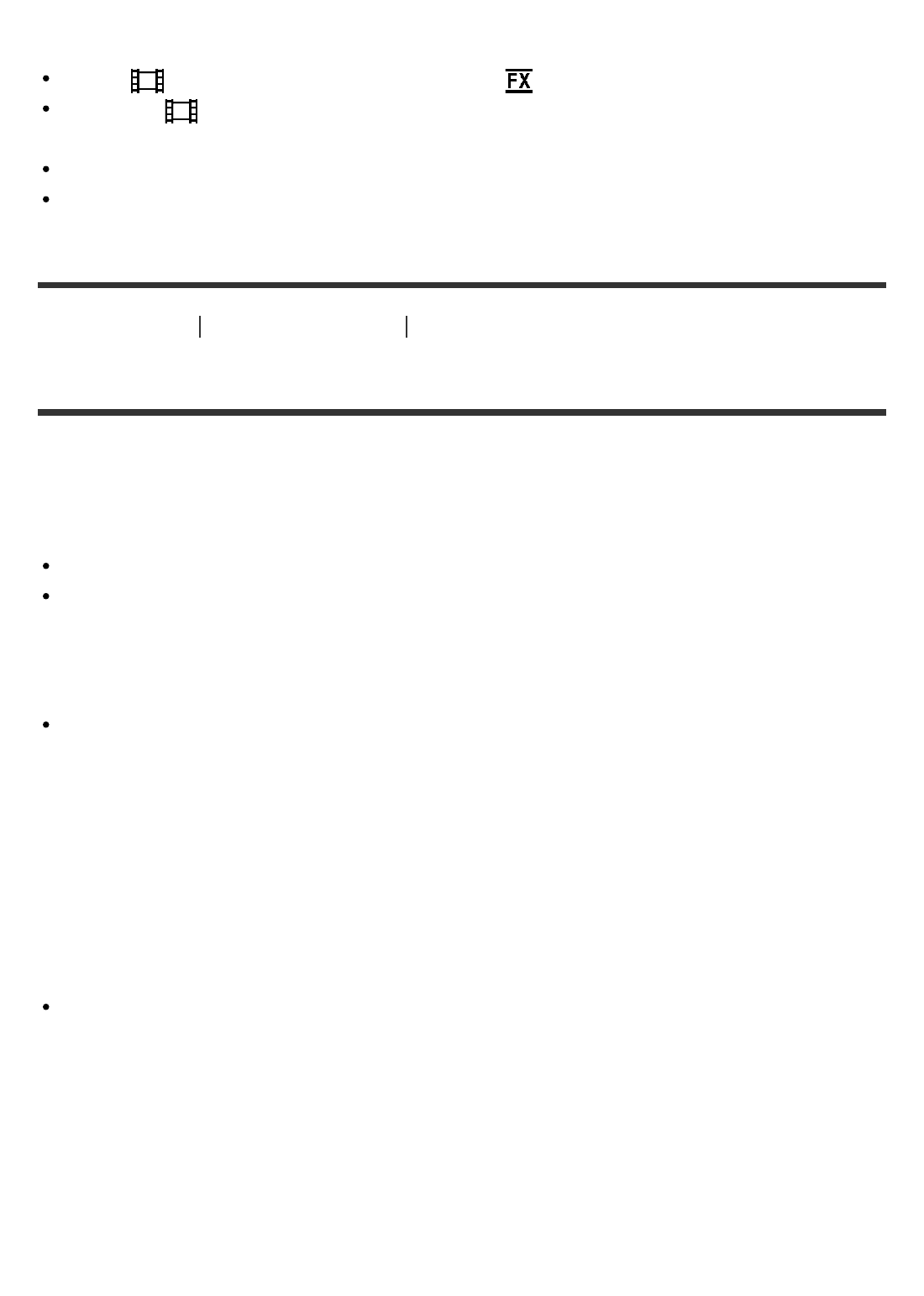
Photos cannot be recorded during processing. Wait for a while, then record.
You cannot capture photos while recording movies in the following situations:
When [ REC Mode] is set to [Highest Quality ]
When the [ Frame Rate] is set to [60p] (models with NTSC color system) or [50p]
(models with PAL color system)
When an item of [Picture Effect] is selected
When [Dual Video REC] is set to [On]
Troubleshooting Warning messages Warning messages
Warning Indicators
If messages appear on the LCD monitor, follow the instructions.
Data error.
This may occur when you keep applying shock to this product.
Movies recorded on other devices may not be played back.
The Image Database File is damaged. Do you want to create a new file?
HD movie management information is damaged. Create new information?
The management file is damaged. When you select [Yes], a new management file is
created. The old recorded images on the media cannot be played back (Image files are not
damaged). If you execute [Repair Img. DB F.] after creating new information, playing back
the old recorded images may become possible. If it does not work, copy the image using
the PlayMemories Home software.
There is no Image Database File Movies cannot be recorded or played
Create a new file?
There is no HD movie management information. Create new information?
You cannot record or play back movies because no movie management information exists.
If you select [Yes], new management information is created and you can record or play back
movies.
Inconsistencies found in image database file. Do you want to repair the
image database file?
The Image Database File is damaged. Do you want to repair the Image
Database File?
Inconsistencies found in image database file. Cannot record or play HD
190


















