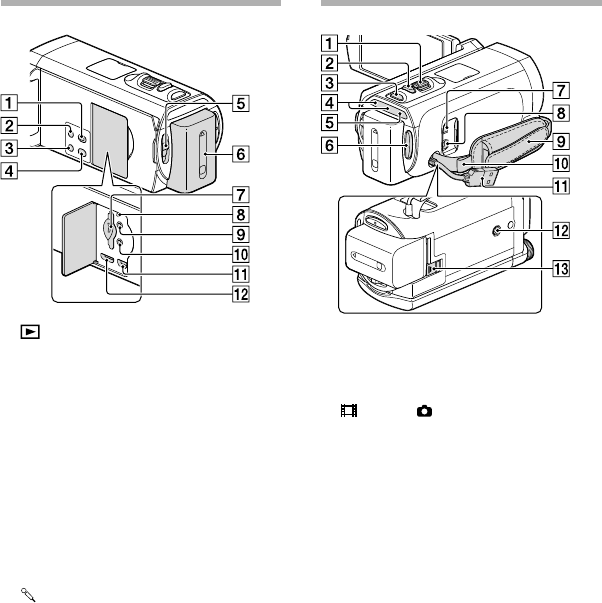
14
US
(View Images) button
POWER button
LIGHT (Video Light) button (44)
2D/3D DISP (display) button (30)
2D/3D switch (29)
Battery pack (19)
Memory card slot/ access lamp (27)
RESET button
Press RESET using a pointed object.
Press RESET to initialize all the settings
including the clock setting.
(headphones) jack
(microphone) jack (PLUG IN POWER)
(USB) jack (68)
HDMI OUT jack (54)
Power zoom lever (33)
PHOTO button (30)
MODE button (29, 30)
(Movie)/ (Photo) lamp (29, 30)
CHG (charge) lamp (19)
START/STOP button (30)
DC IN jack (19)
A/V Remote Connector (67)
Grip belt
Loop for a shoulder belt
Built-in USB Cable (20, 60, 66)
Tripod receptacle
Attach a tripod (sold separately: the length of
the screw must be less than 5.5 mm (7/32 in.)).
BATT (battery) release lever (21)


















