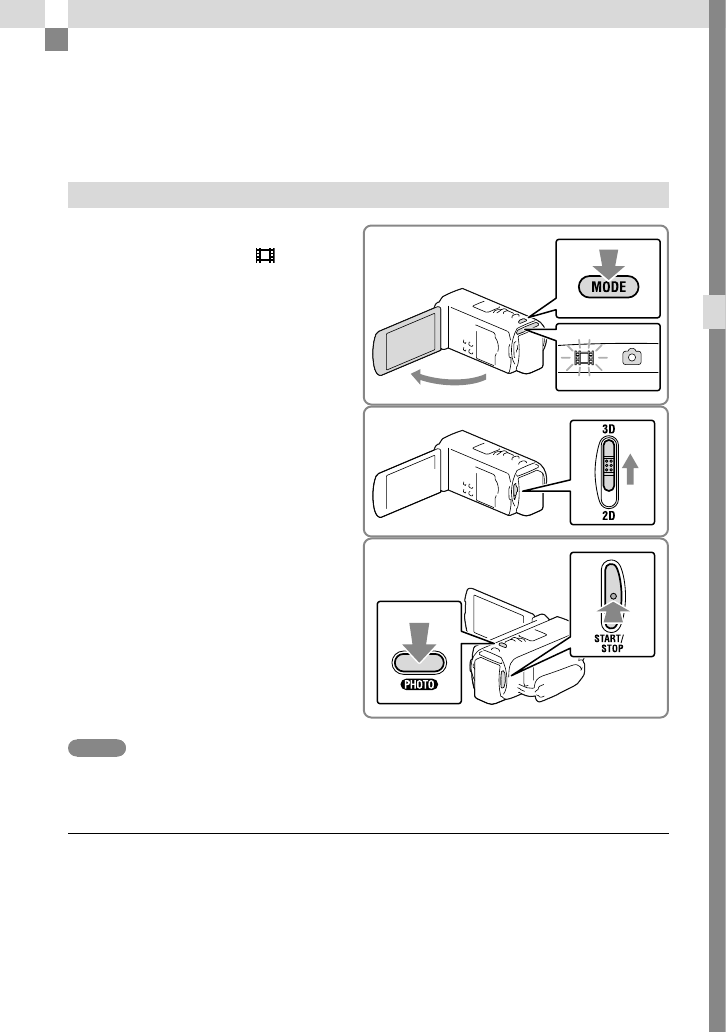
29
US
Recording/Playback
Recording/Playback
Recording
In the default setting, movies and photos are recorded on the internal recording media.
Movies are recorded in 3D with high definition image quality (HD).
Recording movies
1
Open the LCD screen and press
MODE to turn on the
(Movie)
lamp.
2
Set the 2D/3D switch to 3D.
To record 2D movies, set the 2D/3D switch
to 2D.
3
Press START/STOP to start
recording.
To stop recording, press START/STOP
again.
You can record photos during 2D movie
recording by pressing PHOTO (Dual
Capture).
Notes
Do not operate the 2D/3D switch during recording. The camcorder stops recording.
To obtain good 3D movies
Shoot the subject from about 30 cm to 5 m (11 7/8 in. to 16 ft. 4 7/8 in.) away. The optimum
distance varies when you use zooming (p. 34).


















