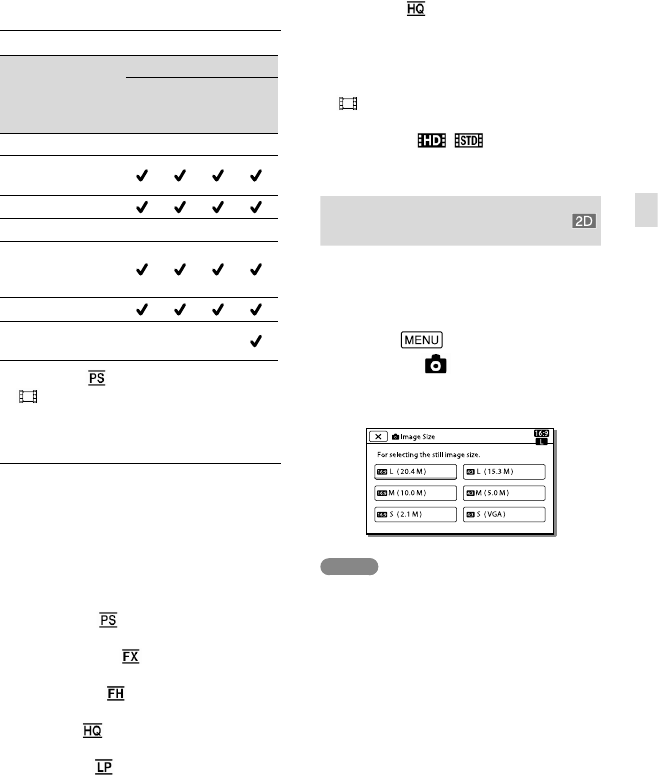
45
US
Advanced operations
Recording mode and the media
devices to which the images can be
copied
Types of media
Recording mode
3D
PS
*
FX
FH/
HQ/
LP
On this camcorder
Internal recording
media
Memory card
On external devices
External media
(USB storage
devices)
Blu-ray discs
AVCHD recording
discs
— — —
* [60p Quality ] can be set only when the
[
Frame Rate] is set to [60p].
On image quality
The image quality and the bit-rate for each
recording mode can be set as follows.
(“M,” such as in “24M,” means “Mbps.”)
For the high definition image quality (HD)
movies
[3D]: 1920 1080/60i quality, MVC HD
28M (3D)
[60p Quality
]: 1920 1080/60p quality,
AVC HD 28M (PS)
[Highest Quality
]: 1920 1080/60i or
1920 1080/24p quality, AVC HD 24M (FX)
[High Quality
]: 1920 1080/60i or 1920
1080/24p quality, AVC HD 17M (FH)
[Standard
]: 1440 1080/60i quality,
AVC HD 9M (HQ)
[Long Time
]: 1440 1080/60i quality,
AVC HD 5M (LP)
For the standard definition image quality (STD)
movies
[Standard
]: Standard quality, STD 9M
(HQ)
*
*
Standard image quality (STD) is fixed to this
value.
[ Frame Rate](p. 73)
Recording standard definition image quality
(STD) movie: [
/ Setting] (p. 73)
Guide for creating discs (p. 64)
Changing the image
quality of photos
The number of photos you can shoot
differs, depending on the image size
selected.
1
Select [Image Quality/
Size] [
Image Size].
2
Select the desired image size.
Notes
The image size selected with this setting takes
effect for photos taken by the Dual Capture
f
unct
ion (p. 29).
Number of recordable photos (p. 82)


















