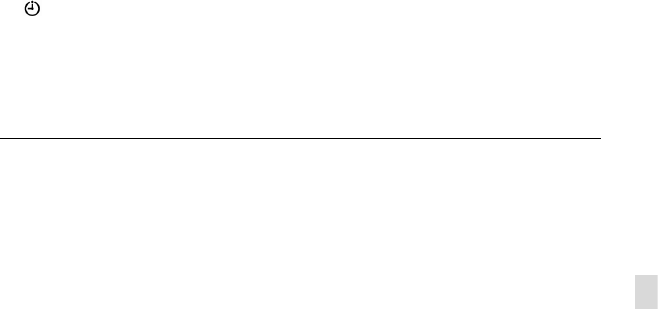
75
US
Customizing your camcorder
Power On By LCD ..........Sets the power so that it turns on automatically when you open the LCD
screen.
Language Setting .........S
ets the di
splay language (p. 25).
Battery Info ......................Displays the approximate remaining battery time.
Eco Mode .........................Sets the LCD screen and the power so that they turn off automatically.
Demo Mode ....................Sets playback of the demonstration movie about the functions of the
camcorder.
Clock Settings
Date & Time Setting .....Sets the date and time.
Area Setting ....................A
dju
sts for a time difference without stopping the clock (p. 23).
Auto Clock ADJ * ...........Adjusts the clock automatically by acquiring the time from the GPS
system.
Auto Area ADJ* ..............Corrects time differences automatically by acquiring the current location
information from the GPS system.
* HDR-TD20V


















