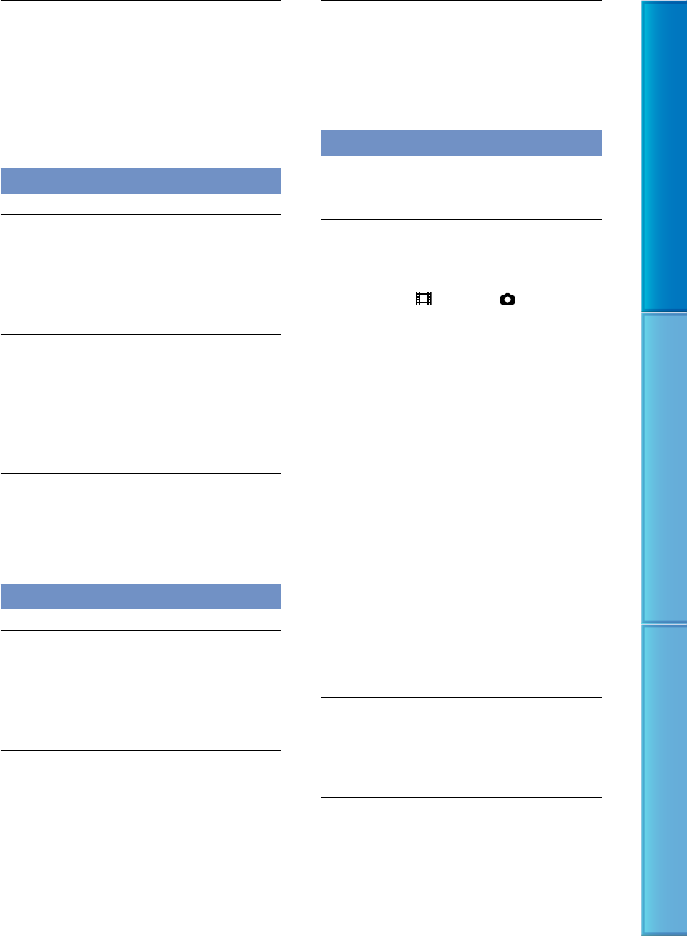
108
Table of Contents Useful Recording Techniques Index
The battery pack is quickly discharged.
The ambient temperature is too high or low.
This is not a malfunction.
The battery pack has not been charged
enough. Fully charge the battery again. If the
problem persists, replace the battery pack with
a n
ew one (p. 127).
LCD screen
Menu items are grayed out.
You cannot select grayed items in the current
recording/playback situation.
There are some functions you cannot activate
sim
ultaneously (p. 112).
The buttons do not appear on the touch
panel.
Touch the LCD screen lightly.
Press DISP on your camcorder (or DISPLAY
on the Wireless Remote Commander (HDR-
XR200/XR200V
) (p. 38).
The buttons on the touch panel do not
work correctly or do not work at all.
Adjust the touch panel ([CALIBRATION])
(p. 128).
“Memory Stick PRO Duo” media
Operations using the “Memory Stick PRO
Duo” media cannot be performed.
If you use “Memory Stick PRO Duo” media
formatted on a computer, format it again on
y
our camcorder (p. 71).
Images stored on the “Memory Stick PRO
Duo” media cannot be deleted.
The maximum number of images that you can
delete on the index screen at one time is 100.
You cannot delete the protected images.
The data file name is not indicated
correctly or flashes.
The file is damaged.
The file format is not supported by your
c
amcorder (p. 126).
Recording
Refer also to “Memory Stick PRO Duo”
media (p. 108).
Pressing START/STOP or PHOTO does not
record images.
The playback screen is displayed. Press MODE
to turn on the
(Movie) or (Photo) lamp
(p. 26).
Your camcorder is recording the image you
have just shot on the recording media. You
cannot make new recording during this
period.
The recording media is full. Delete
unn
ecessary images (p. 56).
Total number of movie scenes or photos
exceeds the recordable capacity of your
c
amcorder (p. 117). Delete unnecessary
im
ages (p. 56).
W
hile [DROP SENSOR] is activated (p. 98),
you may not record images.
The temperature of your camcorder is
extremely high. Turn off your camcorder and
leave it for a while in a cool place.
The temperature of your camcorder is
extremely low. Turn off your camcorder and
take it to a warm place. Leave the camcorder
there for a while, then turn on the camcorder.
Photos cannot be recorded.
You cannot record photos together with:
[SMTH SLW REC]
[FADER]
The ACCESS/access lamp remains lit or
flashing even if recording was stopped.
Your camcorder is recording the scene you
have just shot on the recording media.


















