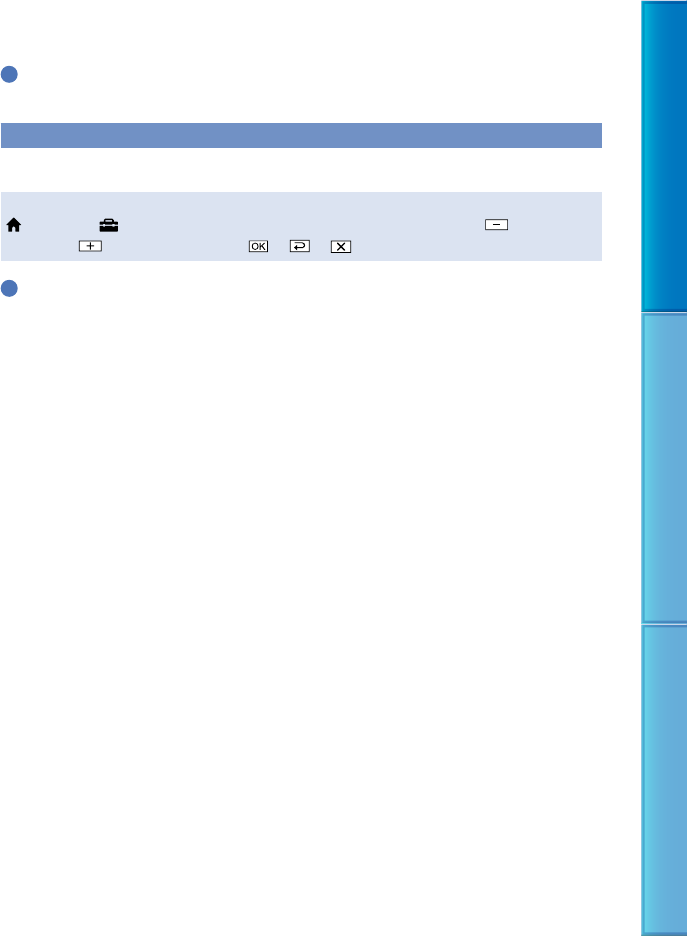
90
Table of Contents Useful Recording Techniques Index
When you select [BRIGHT], battery life is slightly reduced during recording.
If you open the LCD panel 180 degrees to face the screen outside and close the LCD panel to the
camcorder body, the setting becomes [NORMAL] automatically.
Tips
This adjustment does not affect the recorded images in any way.
LCD COLOR
You can adjust the color of the LCD screen.
Steps
(HOME)
(SETTINGS)
[SOUND/DISP SET]
[LCD COLOR]
(lower
intensity)/
(higher intensity)
Tips
This adjustment does not affect the recorded images in any way.


















