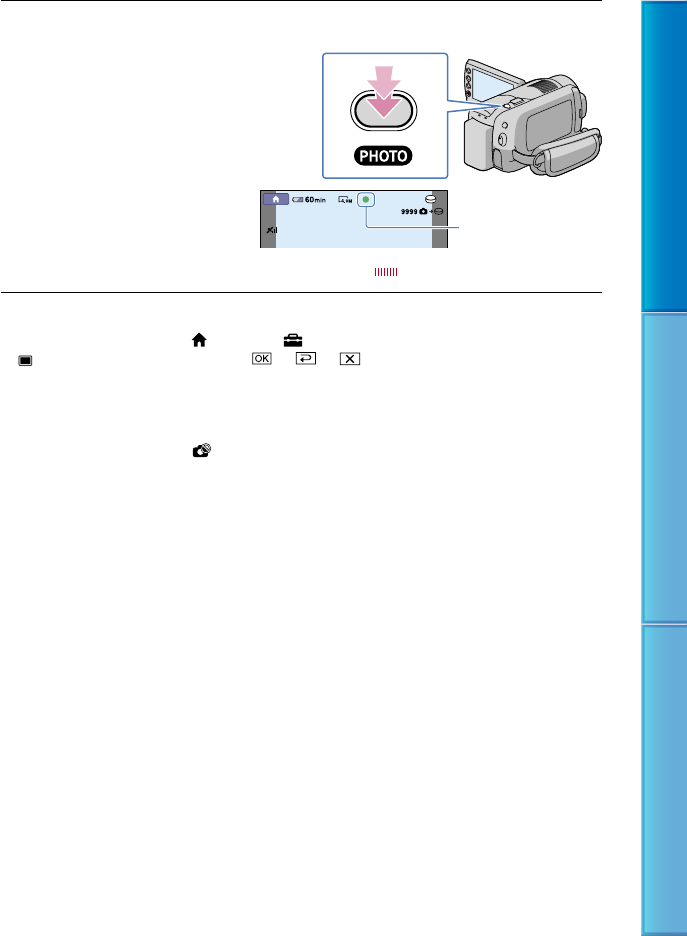
34
Table of Contents Useful Recording Techniques Index
Press PHOTO lightly to adjust the focus, then press it fully.
When disappears, the photo is recorded.
See page 118 on the recordable number of photos.
To change the image size, touch
(HOME) (SETTINGS) [PHOTO SETTINGS]
[
IMAGE SIZE] a desired setting (p. 80).
You can record photos during movie recording by pressing PHOTO ([Dual Rec], p. 36).
Your camcorder flashes automatically when there is insufficient ambient light. The flash does not work
d
uring movie recording. You can change how your camcorder flashes by [FLASH MODE] (p. 82)
(HDR-XR200/XR200V).
You cannot record photos while
is displayed.
Flashes Lights up


















