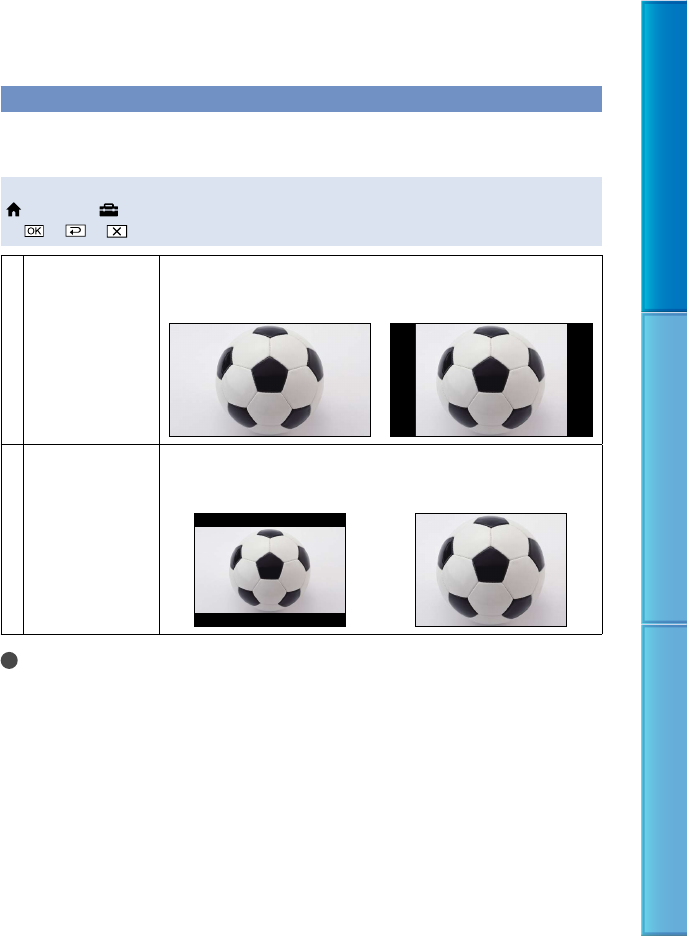
91
Table of Contents Useful Recording Techniques Index
OUTPUT SETTINGS (Items for when connected to a TV)
The default settings are marked with .
TV TYPE
You need to convert the signal depending on the TV connected when playing back movies
and photos. The recorded movies and photos are played back as following illustrations.
Steps
(HOME)
(SETTINGS)
[OUTPUT SETTINGS]
[TV TYPE]
a desired setting
16:9
Select this to view your movies and photos on a 16:9 (wide) TV. The
recorded movies and photos are played back as shown below.
Movies recorded in 16:9 (wide) mode Movies recorded in 4:3 mode
4:3
Select this to view your movies and photos on a 4:3 standard TV. The
recorded movies and photos are played back as shown below.
Movies recorded in 16:9 (wide) mode Movies recorded in 4:3 mode
Notes
Horizontal to vertical ratio of high definition image quality (HD) movies is 16:9.
When you connect your camcorder to a TV compatible with the ID-1/ID-2 system, set [TV TYPE] to
[16:9]. The TV switches to full mode automatically. Refer also to the instruction manuals supplied with
your TV.


















