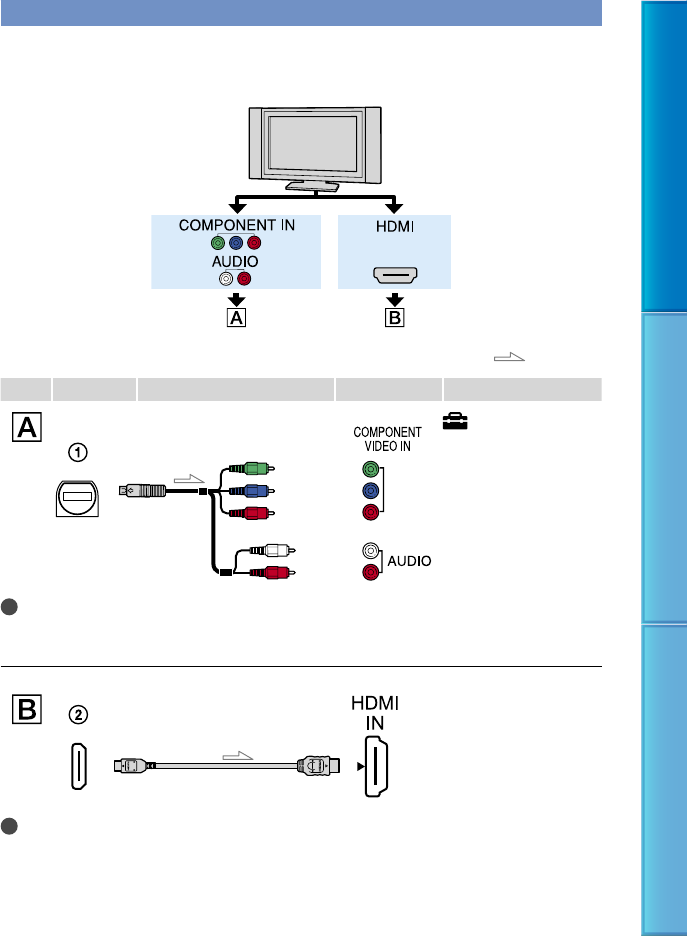
51
Table of Contents Useful Recording Techniques Index
Connecting to a high definition TV
High definition image quality (HD) movies are played back with high definition image quality
(HD). Standard definition image quality (SD) movies are played back with standard definition
image quality (SD).
(p. 51) (p. 51)
: Signal flow
Type Camcorder Cable TV HOME MENU setting
(SETTINGS)
[OUTPUT SETTINGS]
[COMPONENT]
[1080i/480i] (p
. 92)
Notes
If you connect only component video plugs, audio signals are not output. Connect the white and red
plugs to output audio signals.
Notes
Use an HDMI cable with the HDMI logo.
Use an HDMI mini connector on one end (for the camcorder), and a plug suitable for connecting your
TV on the other end.
Images are not output from the HDMI OUT jack of your camcorder, if copyright protection signals are
recorded in the images.
Component A/V cable
(supplied)
(Green) Y
(Blue) P
B/CB
(Red) PR/CR
(White)
(Red)
HDMI cable (sold separately)


















