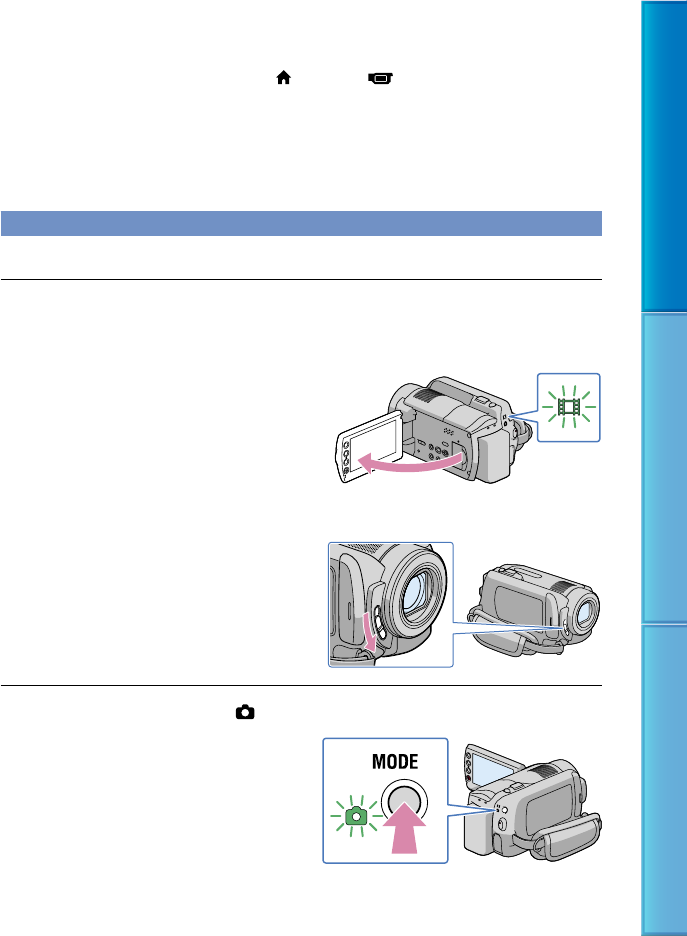
33
Table of Contents Useful Recording Techniques Index
In the default setting, a photo is recorded automatically when the camcorder detects the smile of a person
during movie recording ([SMILE SHUTTER], p. 85). An orange frame appears around a face targeted for
possible smile detection shot.
Y
ou can capture photos from recorded movies (p. 59).
You can switch the shooting mode by touching
(HOME) (CAMERA) [MOVIE].
Data code during recording
The recording date, time and condition are recorded automatically on the recording media.
They are not displayed during recording. However, you can check them as [DATA CODE]
d
uring playback (p. 86).
Shooting photos
In the default setting, photos are recorded on the internal hard disk (p. 69).
Open the LCD screen of your camcorder.
Your camcorder is turned on.
To turn on your camcorder when the LCD screen is already open, press POWER (p. 21).
For HDR-XR100/XR101
Open the lens cover.
Press MODE to turn on the (Photo) lamp.


















