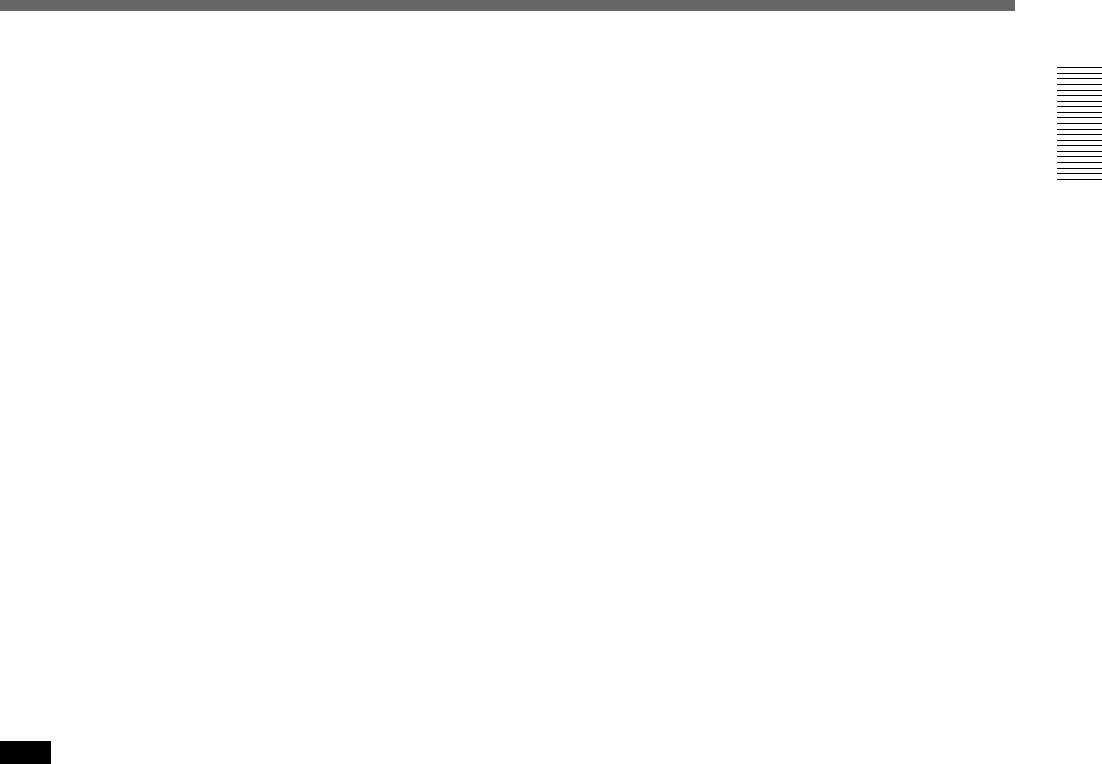
Chapter 1 Overview
Chapter 1 Overview 1-11
8 STATUS indication
The current operating mode (REC, PLAY, F FWD,
REW, etc.) is displayed.
9 ALARM indication (upper)
If there is either an alarm input common to all cameras
or an alarm input from a certain camera to the parallel
input, the indication “ALARM” is superimposed on
the upper portion of the screen, regardless of the
screen display currently selected. This indication also
appears even during playback if any new alarm input
to the recorder is generated.
0 ALARM indication (lower)
If there is an external alarm input, the indication
“ALARM” is superimposed on the lower portion of
the screen. As this information is recorded on the tape,
the indication is also obtained in playback.
!¡ NOT ORIGINAL indication
Thanks to the original watermark system, a “NOT
ORIGINAL” indication is superimposed, if the image
being played may have been artificially altered.
This indication can be seen only in Still mode (either
FRAME key pressed) with the full-screen display.
Note
This indication is disabled in alarm recording in
FRAME mode, in Playback During Recording (HSR-
2/2P) mode, or when you switch the unit from high-
speed playback to variable playback.


















