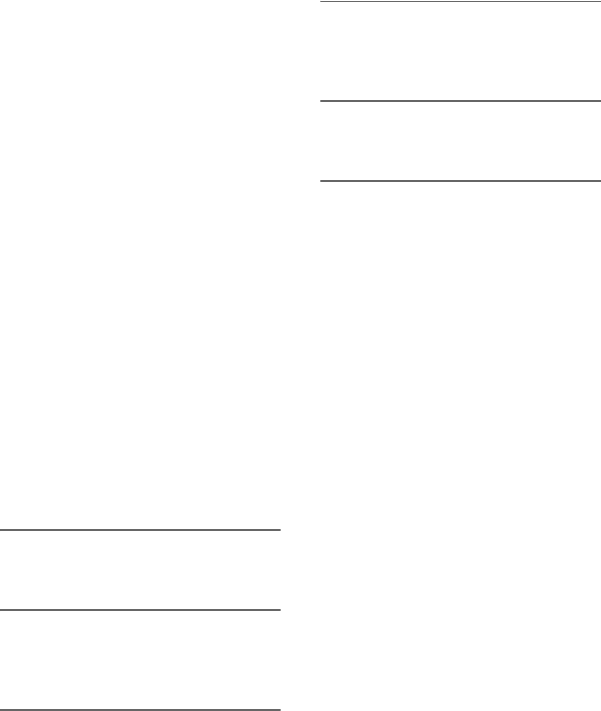
14
Step 2: Attaching the supplied microphone and
the lens hood with lens cover
1 Attach the wind screen 1 to the
microphone 2.
2 Loosen the screw of the
microphone holder 3 and open
the cover.
3 Place the microphone into the
holder with the model name
facing upward, close the cover,
and tighten the screw.
4 Connect the plug of the
microphone to the INPUT1 jack
5.
5 Put the microphone cable into the
cable holder 4.
6


















