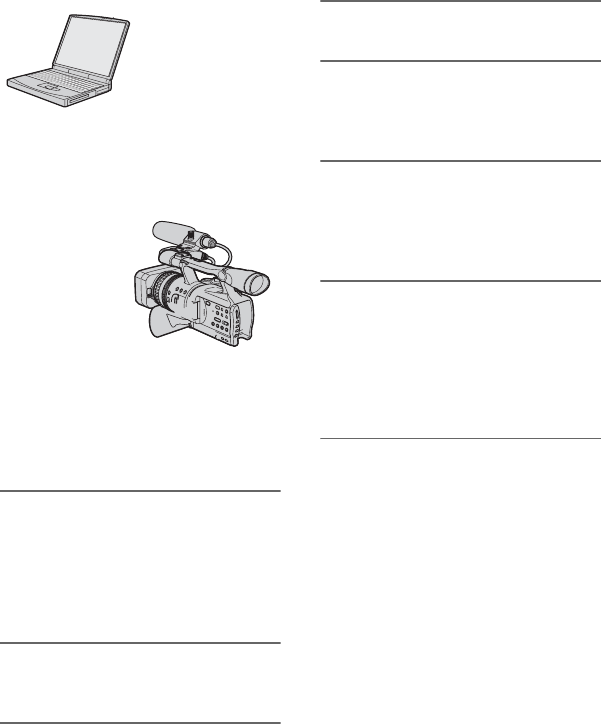
96
• Do not connect your camcorder to the computer
at this point.
• The computer may not recognize the camcorder
if you connect them with the USB cable before
turning on your camcorder.
• See page 98 for the recommended connection.
1 Turn on the computer.
Close down all applications running on
the computer.
For Windows 2000/Windows XP
Log on as an Administrator.
2 Insert a “Memory Stick Duo” into
your camcorder.
3 Prepare the power source for
your camcorder.
Use the supplied AC Adaptor to obtain
AC power (p. 16).
4 Set the POWER switch to VCR.
5 Press the MENU button.
The menu index screen is
displayed.
6 Select (OTHERS) t [USB
SELECT] t [ Memory Stick]
with the SEL/PUSH EXEC dial
(p. 83).
7 Connect the USB cable to the
(USB) jacks on your camcorder
and your computer.
It may take a while until your computer
recognizes your camcorder for the first
time.


















