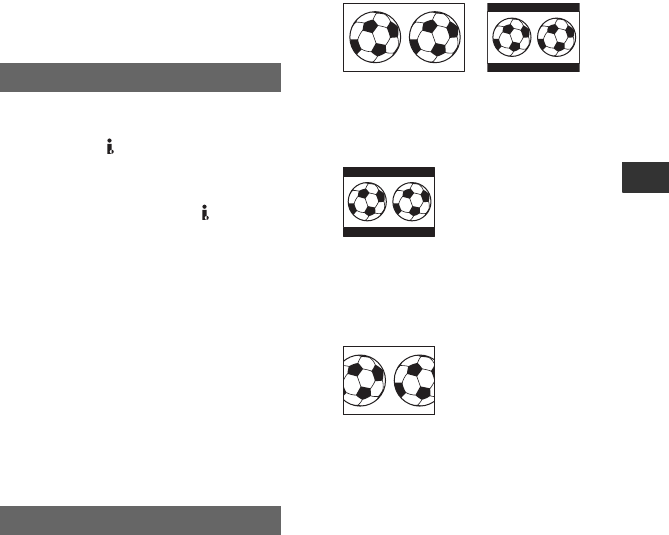
77
Using the Menu
480i
Select when connecting your camcorder to
a TV with the component input jack.
B1080i/480i
Select when connecting your camcorder to
a TV that has the component input jack
and is capable of displaying the 1080i
signal.
You can convert HDV format signals to DV
format signals, and output the DV format
signals from the HDV/DV interface
(i.LINK).
BOFF
Outputs the pictures from the HDV/DV
interface (i.LINK) in accordance with the
settings in [REC FORMAT] and [VCR
HDV/DV].
ON
Pictures in HDV format are converted to
DV format, and pictures in DV format are
output in DV format.
b Notes
• For input signal via an i.LINK connection, see
[VCR HDV/DV] (p. 75).
• Disconnect the i.LINK cable before setting
[i.LINK CONV]. Otherwise, the connected
video device may not be able to recognize the
video signal from your camcorder.
You can set an output video signal format
for playing back movies recorded in the
HDV format.
Use this function for the following outputs.
– COMPONENT (480i)
– S VIDEO
– AUDIO/VIDEO
BSQUEEZE
Select to output video signals to a 16:9
wide TV or compatible.
LETTER BOX
Select to output a video signal to a TV that
is not 16:9 compatible.
EDGE CROP
Select to output the central portion of an
image with a ratio aspect of 4:3 by
cropping the sides of the image.
b Notes
• When a movie recorded in the DVCAM (DV)
format with [DV WIDE REC] set to [ON] is
viewed on a standard 4:3 TV, the images may
appear vertically compressed. In this case, set
[DV WIDE REC] to [OFF] before recording.
• The i.LINK output becomes a [SQUEEZE]
output
i.LINK CONV
DOWN CONVERT
On 16:9
compatible 4:3 TVOn 16:9 wide TV
On standard 4:3 TV
On standard 4:3 TV


















