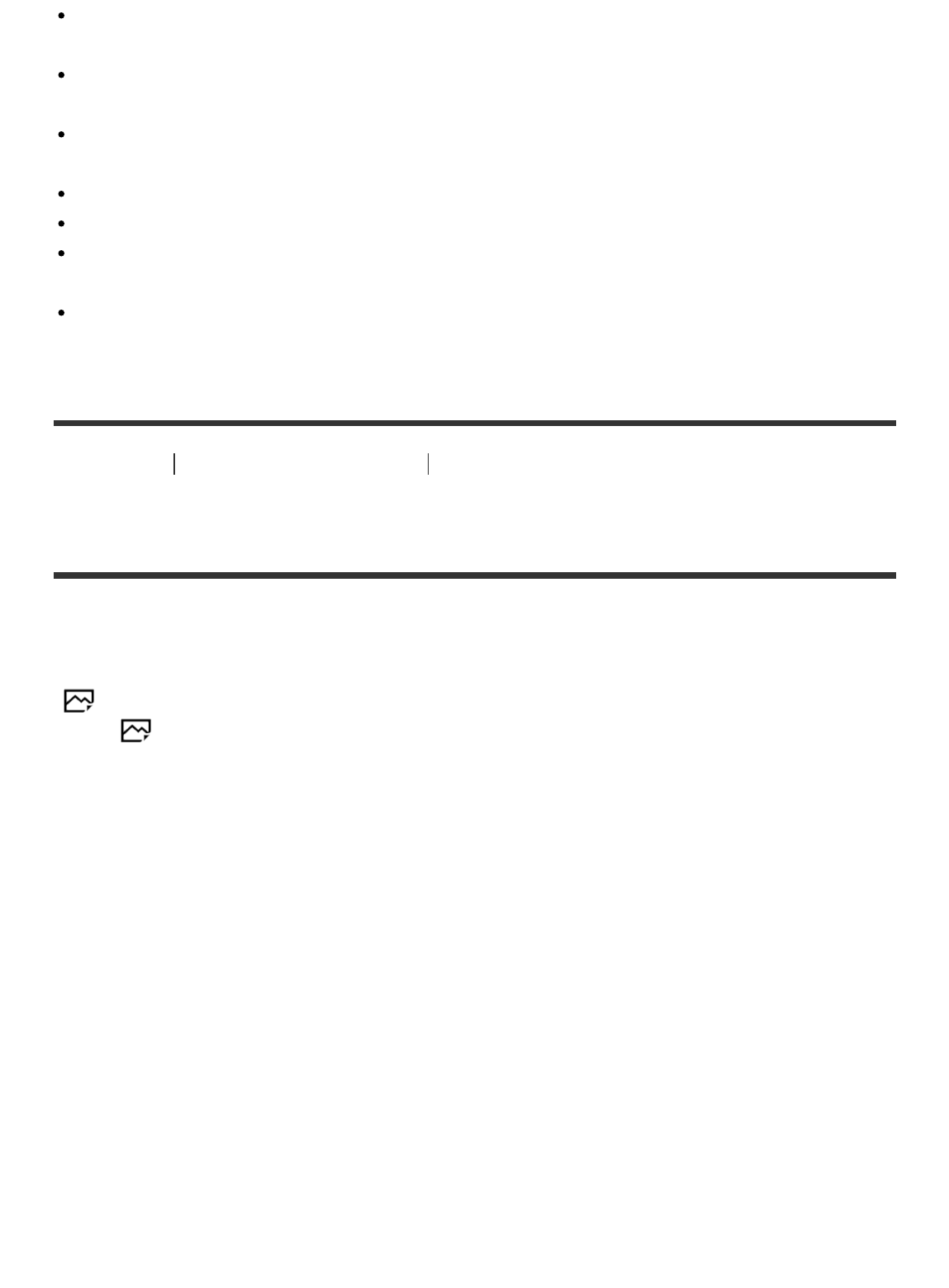
A blower is not supplied with this product. Use a commercially available blower for camera
cleaning.
Do not use a spray-type blower as doing so may scatter water droplets inside the product
body.
Do not insert the tip of the blower into the cavity beyond the lens mount area, in order to
make sure that the tip of the blower does not touch the image sensor.
Hold the camera facing slightly downward so that the dust falls out.
Do not expose the product to any shock during cleaning.
When cleaning the image sensor with a blower, do not blow too hard. If you blow on the
sensor too hard, the inside of the product may be damaged.
If the dust remains even after you have performed cleaning as described, consult your
service facility.
How to Use
Precautions/This product Number of recordable still images and recordable
time of movies
Number of still images
The number of still images may vary depending on the shooting conditions and the memory
card.
[ Image Size]: [L: 20M]
When [ Aspect Ratio] is set to [3:2]*
Standard
2GB: 385 images
4GB: 780 images
8GB: 1550 images
16GB: 3150 images
32GB: 6300 images
64GB: 12500 images
Fine
2GB: 240 images
4GB: 485 images
8GB: 980 images
16GB: 1950 images
32GB: 3900 images
64GB: 7800 images
RAW & JPEG
2GB: 65 images
4GB: 125 images
8GB: 260 images


















