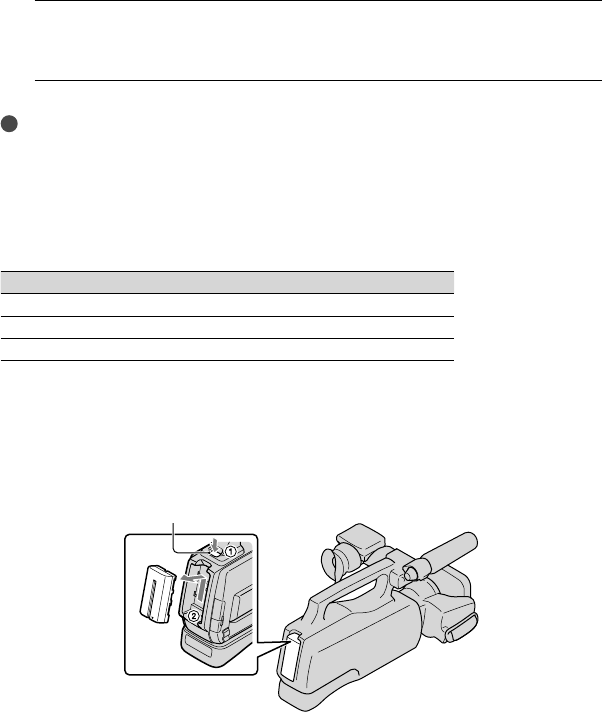
14
US
5
When the battery is charged, disconnect the AC Adaptor from the DC IN
jack of your camcorder.
Tips
See page 103 on recording and playing time.
When your camcorder is on, you can check the approximate amount of remaining battery power with the
remaining battery indicator at the upper left on the LCD screen. When the battery power remains 999
minutes or more, [999min] is displayed on the LCD screen.
Charging time
Approximate time (min.) required when you fully charge a fully discharged battery pack.
Battery pack Charging time
NP-F570 (supplied) 265
NP-F770 475
NP-F970 645
Times measured with the camcorder at 25 C (77 °F).
10
C to 30 C (50 °F to 86 °F) is recommended.
To remove the battery pack
Slide the POWER switch to OFF (CHG). Push the [BATT (battery) RELEASE] button ()
and remove the battery pack ().
To use a wall outlet (wall socket) as a power source
Make the same connections as “Step 2: Charging the battery pack.” Even if the battery pack is
attached, the battery pack is not discharged.
BATT (battery) RELEASE button


















